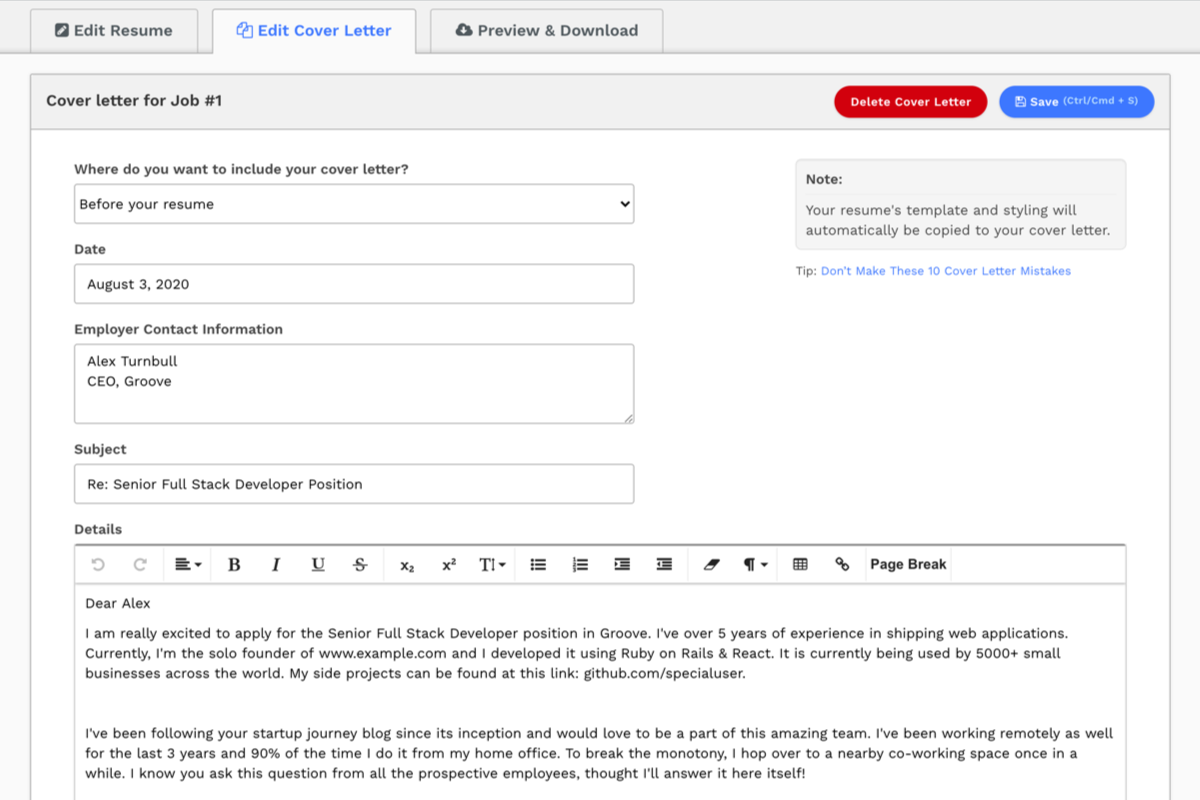-
Click on the ‘Add Cover Letter’ tab in the main work area of Resumonk.
-
Alternatively, you can click on the ‘Add Cover Letter’ button in front of the resume on your Dashboard.
-
On the Cover Letter Editor screen, you can choose where to include the cover letter. It can be before or after the resume in the same document, or can be downloaded separately.
The other fields are 'Date', 'Employer Information', 'Subject', 'Details', and 'Signature'. You can choose to leave any of them blank.
Click on the save button after entering the details. Your cover letter would be created with the exact same design as your resume.