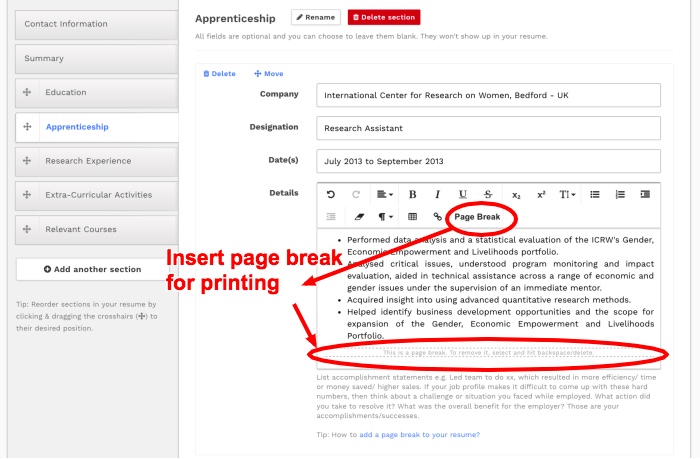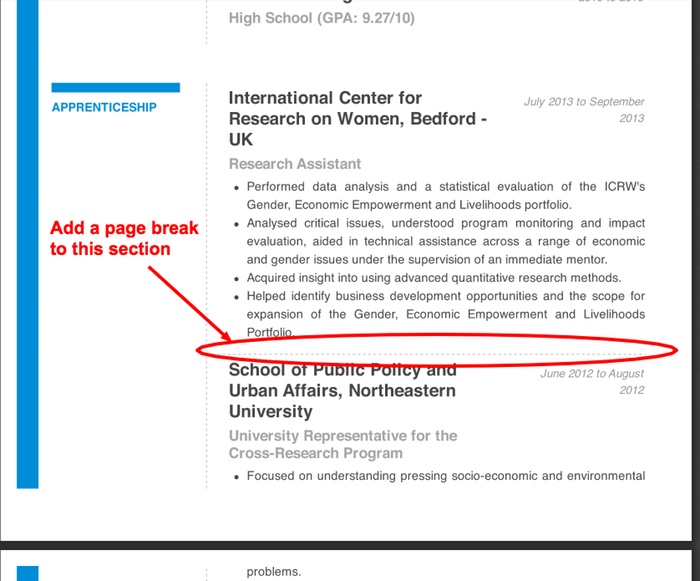You can add a page break at any specific location of your PDF resume.
Most of the time, Resumonk will create a page break at the correct location. But occasionally, you might want to insert a page break at your preferred location to further improve the legibility of your resume.
You can click on the ‘Page Break’ button in the ‘Details’ field to insert a page break. This button will add a page break after that specific content area.
For example, if you want your second entry in the Experience section to start from the next page, then please add the page break at the end of the first entry.