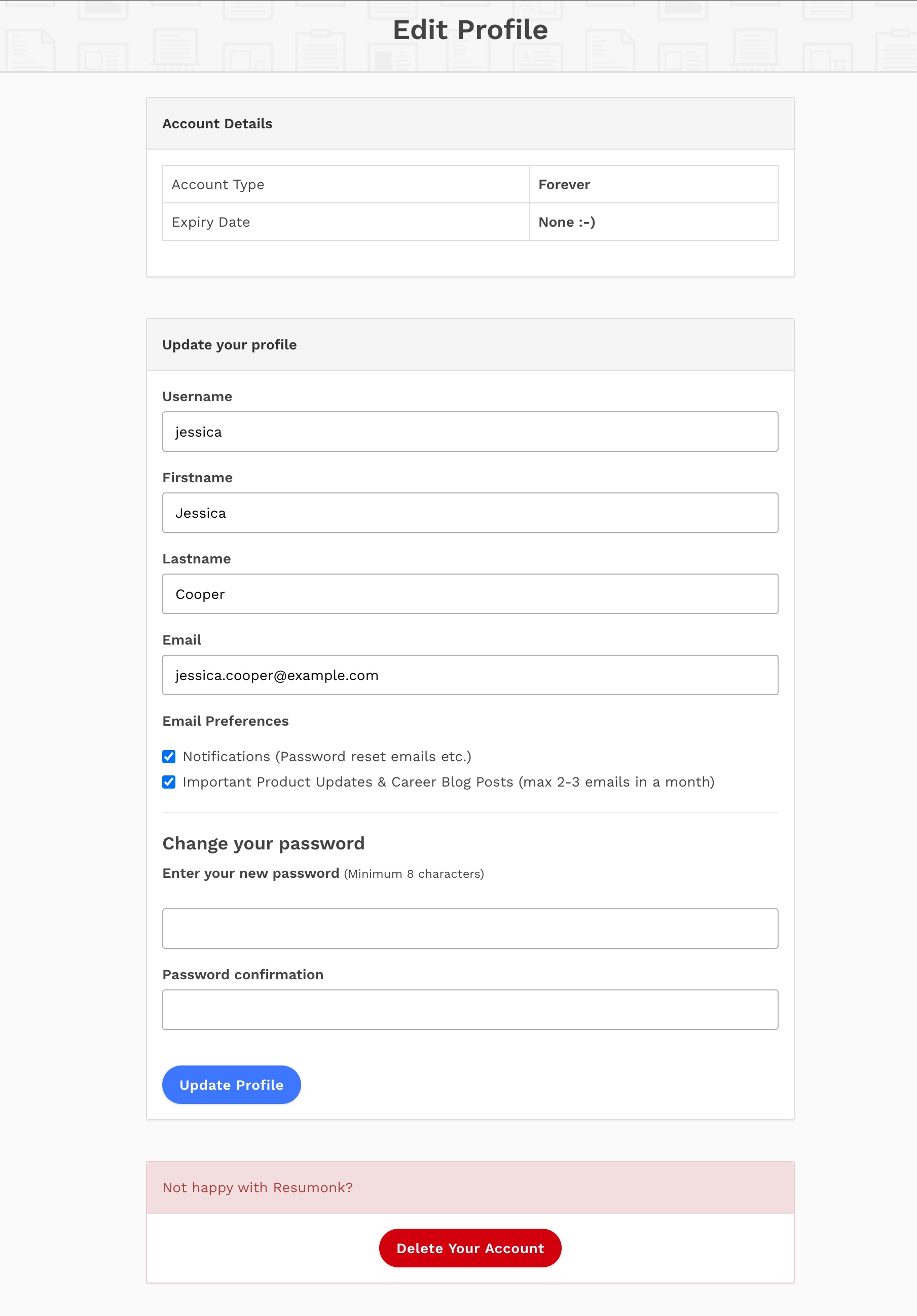Click on the ‘Account’ menu link on the top. Scroll down to the bottom of the screen and click on the red ‘Delete Your Account’ button.
Note: Your account and all the resumes under it will be deleted permanently. We won’t be able to restore it back. Please use this option carefully.