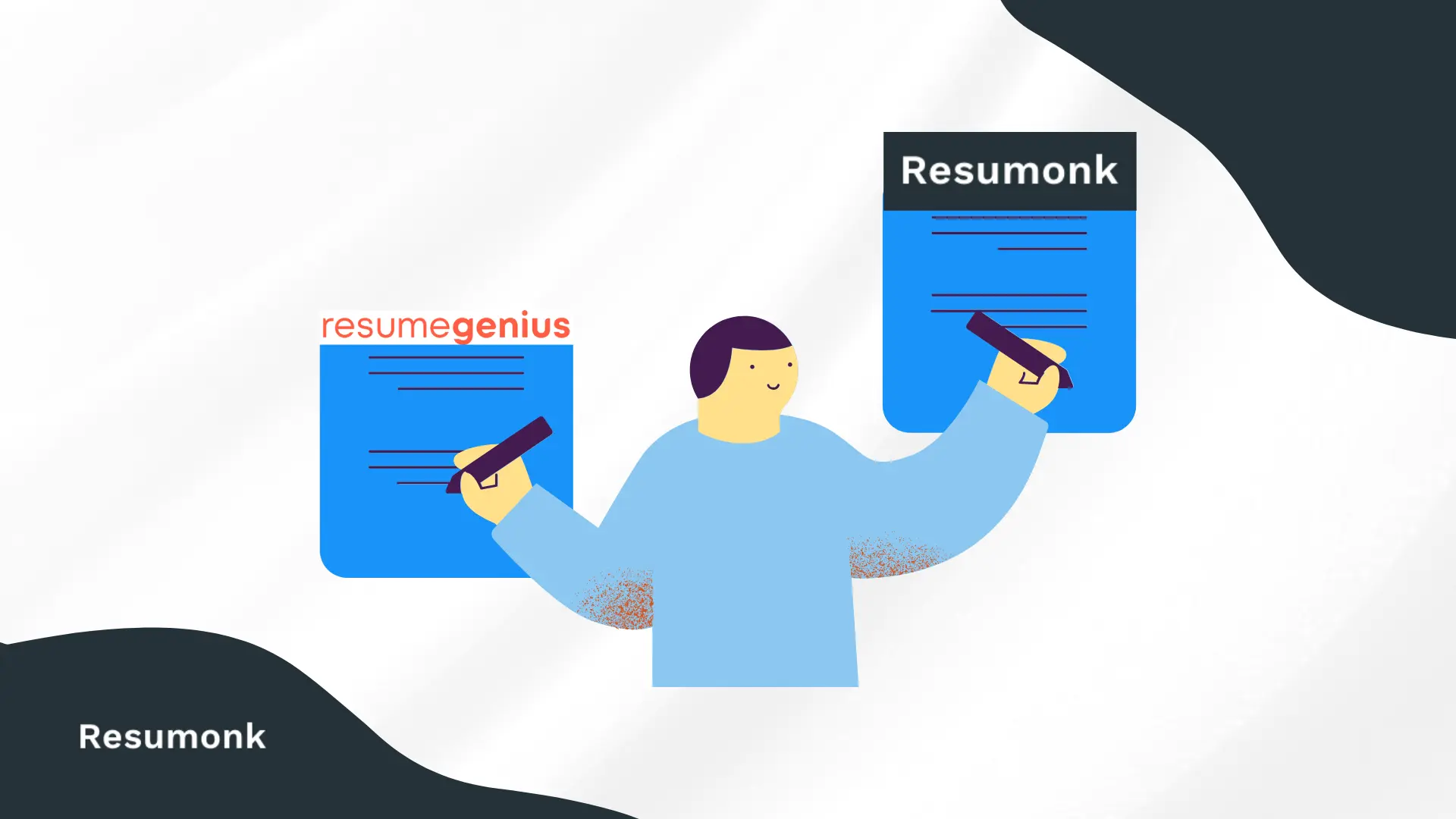
If you searched for a "resumegenius alternative," you’re not alone - many job seekers start with a popular builder like Resume Genius but then look around for tools that better match their budget, workflow, or feature needs.
Some people want upfront, transparent pricing; others prioritize fast LinkedIn import and flexible editing; still others want advanced AI rewriting features that can tailor single bullet points without forcing a full guided wizard. We’ve put together this hands-on guide so you can compare Resume Genius to the most relevant alternatives in 2025 and choose the one that fits your stage, budget, and resume workflow.
In the sections below we cover: a succinct baseline of what Resume Genius offers, a curated list of strong alternatives (including how they price and where they differ), head‑to‑head comparisons (Resumonk first, then Zety, Resume.io, Kickresume, Novorésumé, MyPerfectResume and Rezi), a compact comparison table for quick scanning, and a practical checklist for choosing.
We evaluated official pricing pages, product pages and current user reviews on marketplaces and discussion forums to reflect up-to-date experience signals and real-world caveats. Where useful, we link directly to product pages and to review resources so you can verify details and test platforms during their trial windows.
We selected alternatives based on three practical criteria: (1) feature parity with Resume Genius (builders, coverage for cover letters, AI content helpers), (2) distinct differentiators (LinkedIn import, multiple resume management, hosting, or advanced AI edit controls), and (3) transparent pricing or trial options that let users try with low risk.
We prioritized official product pages for accurate pricing and product claims and paired those with recent reviews and community feedback (review sites and discussion forums) to surface common user experience themes like billing clarity, import reliability, and AI usefulness. Our angle is practical - we write resumes for working professionals - so we weigh speed, content quality and long-term value for job seekers in the US/UK/CA/AU markets.
Resume Genius uses a guided, step-by-step builder: you answer prompts and the tool assembles sections, suggests job‑specific phrases and offers a cover letter builder.
The product also includes an AI summary generator and resume checking tools that aim to speed the content creation process for job seekers who prefer a structured workflow.
This approach works well for people who want a low-friction path from empty page to downloadable document without having to make many design choices up front. For the vendor’s current feature list and pricing overview, see Resume Genius’s official pricing and product page.
Key features commonly highlighted on Resume Genius include:
Resume Genius’s pricing model centers on a low-cost trial followed by recurring access.
The official pricing page lists a 14‑day trial for a small fee that automatically renews into a recurring monthly access if not cancelled, and an annual plan option billed up front.
That trial + auto‑renew approach is commonly flagged in user discussions, so it’s important to track renewal timing if you choose the trial. For details on current trial and annual prices, review Resume Genius’s pricing page.
Users who like Resume Genius most often point to the guided onboarding and pre-written job phrases that reduce writer’s block.
The sequential wizard is especially helpful for first-time résumé authors because it surfaces typical bullet phrasing and organizes content entry into manageable steps.
At the same time, the step-by-step flow can feel restrictive to people who prefer to edit a finished layout directly (for example, toggling fonts or color palettes on the fly). Community feedback threads also underscore the importance of watching automatic billing settings during free/trial periods.
Below we list leading alternatives, starting with our own product first. For each, we give a concise introduction, clear pricing bullets, key features, and practical pros & cons compared directly to Resume Genius.
Resumonk is positioned as an affordable, flexible alternative focused on transparent pricing and resume control.
Where Resume Genius uses a sequential wizard, Resumonk emphasizes a flexible editor, LinkedIn import, multiple-resume management and credit-based AI operations for targeted rewrites.
Resumonk’s approach is useful for people who want to maintain several versions of a resume (clone and edit) and for those who value predictable, up‑front pricing and per-use AI credits rather than a continuously billed subscription. Official plan details show a free tier plus AI subscription choices and credit packs for AI rewrites - the product page lists the features and credit model clearly.
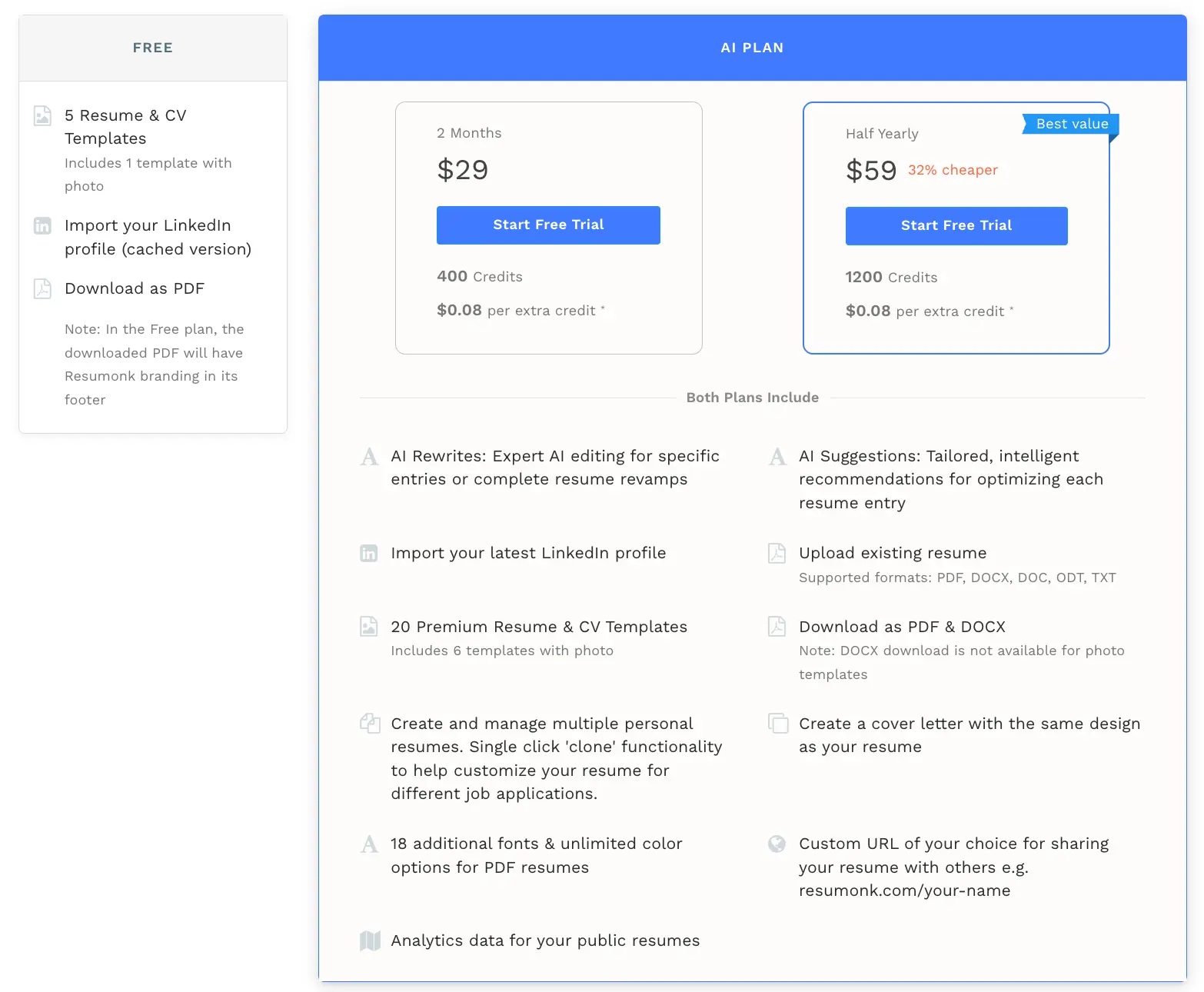
Zety is a long‑standing resume builder that balances guided creation with a strong library of pre-written content and career resources.
You can start building for free, and official pricing shows a short paid access period (trial) followed by automatic renewal to a monthly plan, or an annual plan billed up front for a lower effective monthly cost.
Zety’s strength is its large library of industry‑tailored suggestions, plus a visible set of career guides and resume-checking tools on the site. See Zety’s pricing and trial details on their site for up-to-date options.
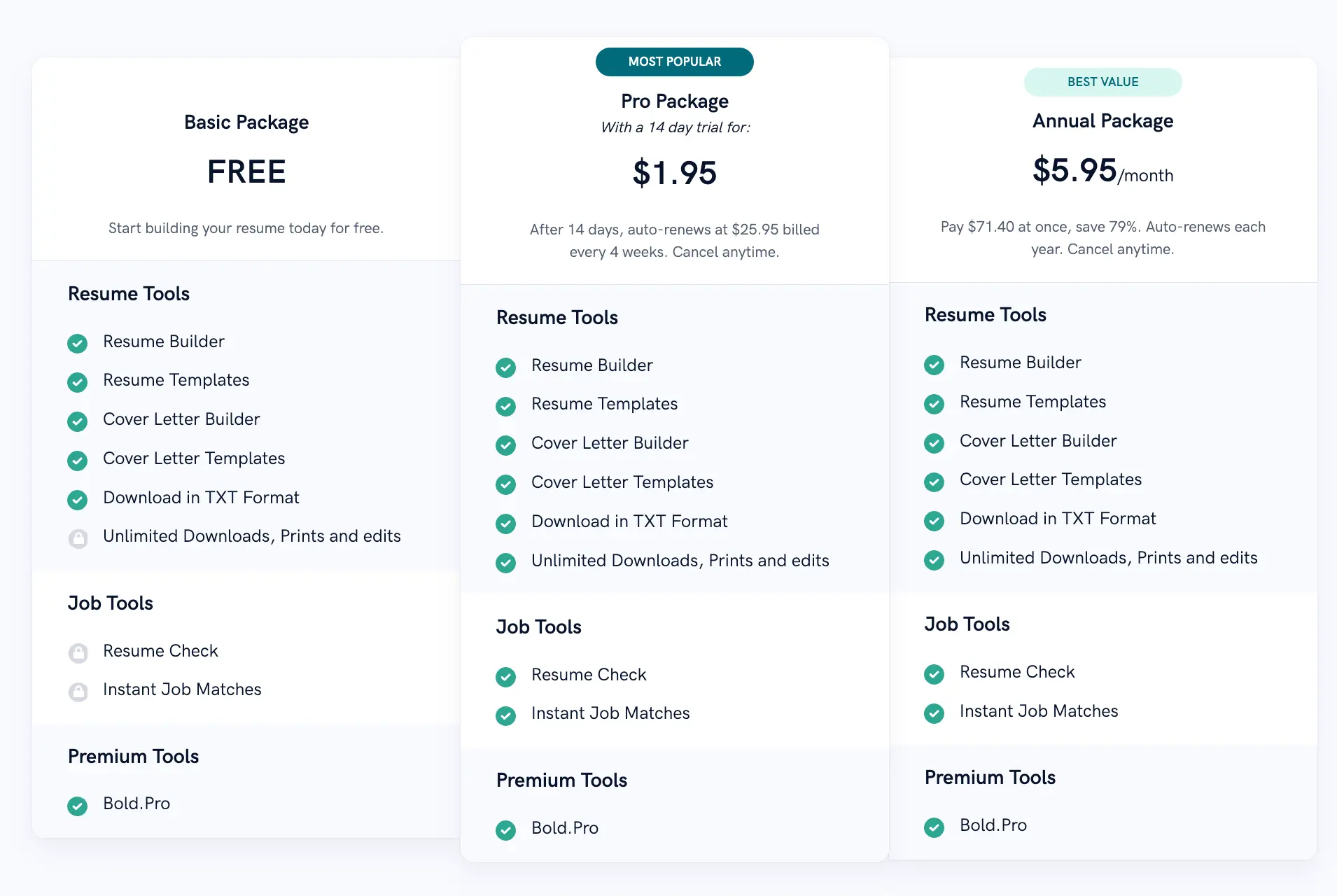
Resume.io mixes a guided builder with an AI assistant and built‑in reviewer tools.
The platform offers a short trial period (7 days) and monthly/semester/year billing options.
Resume.io is convenient for users who want a combination of template quality, quick LinkedIn import and extra career tools like interview prep.
Community discussion includes both positive usage notes and occasional billing complaints, so we recommend testing the trial and checking recent reviews before purchasing. Official pricing and trial terms are listed on Resume.io’s site.

Kickresume blends design-forward templates with an AI writing toolbox and additional career tools such as a personal website builder and interview prep aids.
Kickresume’s pricing varies by billing cadence (monthly, half‑yearly, yearly) and the site lists tiered savings for longer commitments.
It’s a compelling pick for users who want creative templates and extra tools beyond resume + cover letter. For current plan structures and features, check Kickresume’s pricing page.
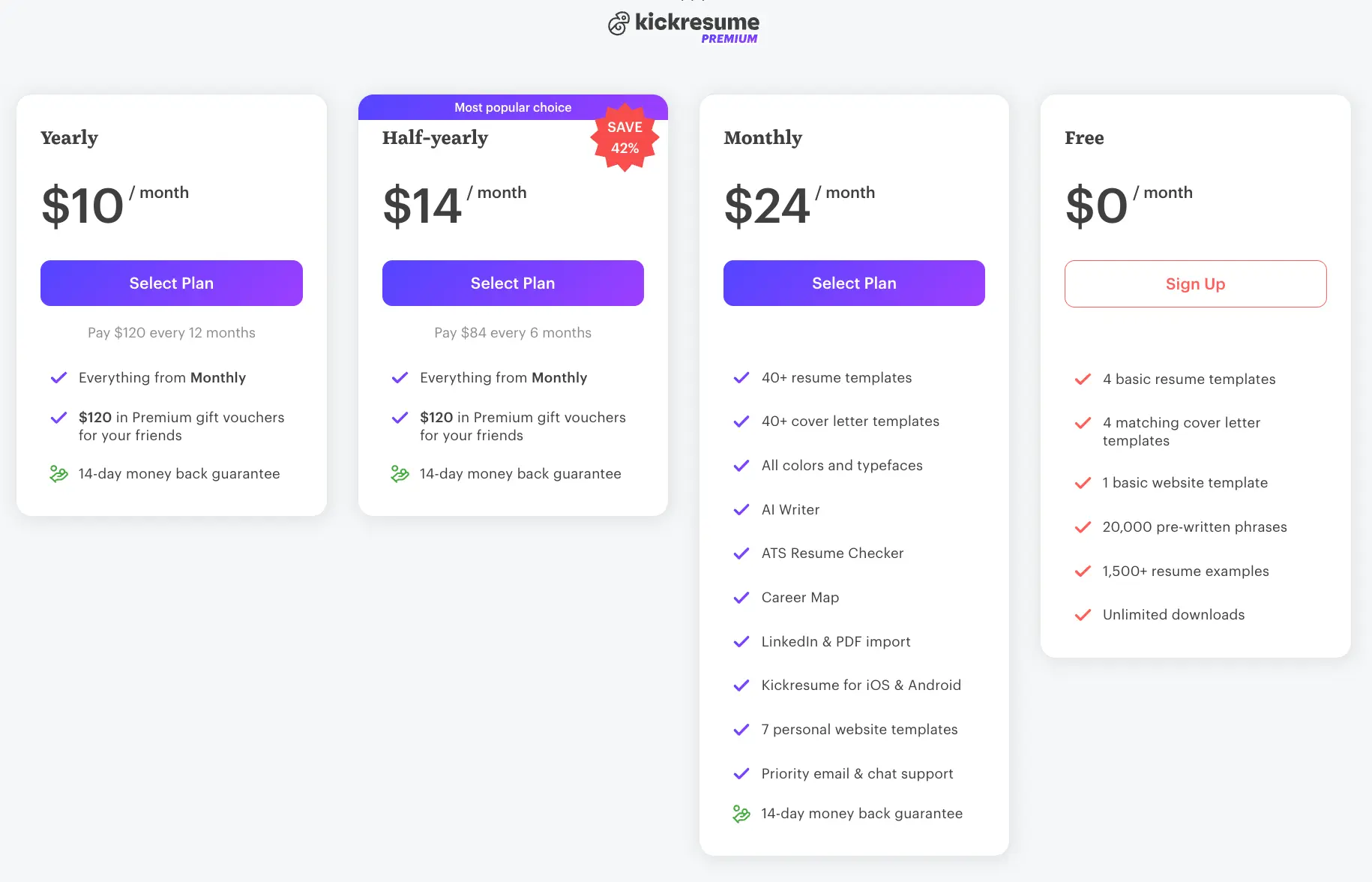
Novorésumé offers a drag-and-drop editing experience, a "My Content" master library for reusing accomplishments, and a transparent non‑recurring premium purchase model (you buy a time-limited premium period rather than an auto‑renew subscription in many regions).
Novorésumé is particularly attractive for users who want design control and a reusable content store for multiple resume versions. Official pages emphasize a free one‑page option and paid premium periods for multi‑page and multi‑version needs.
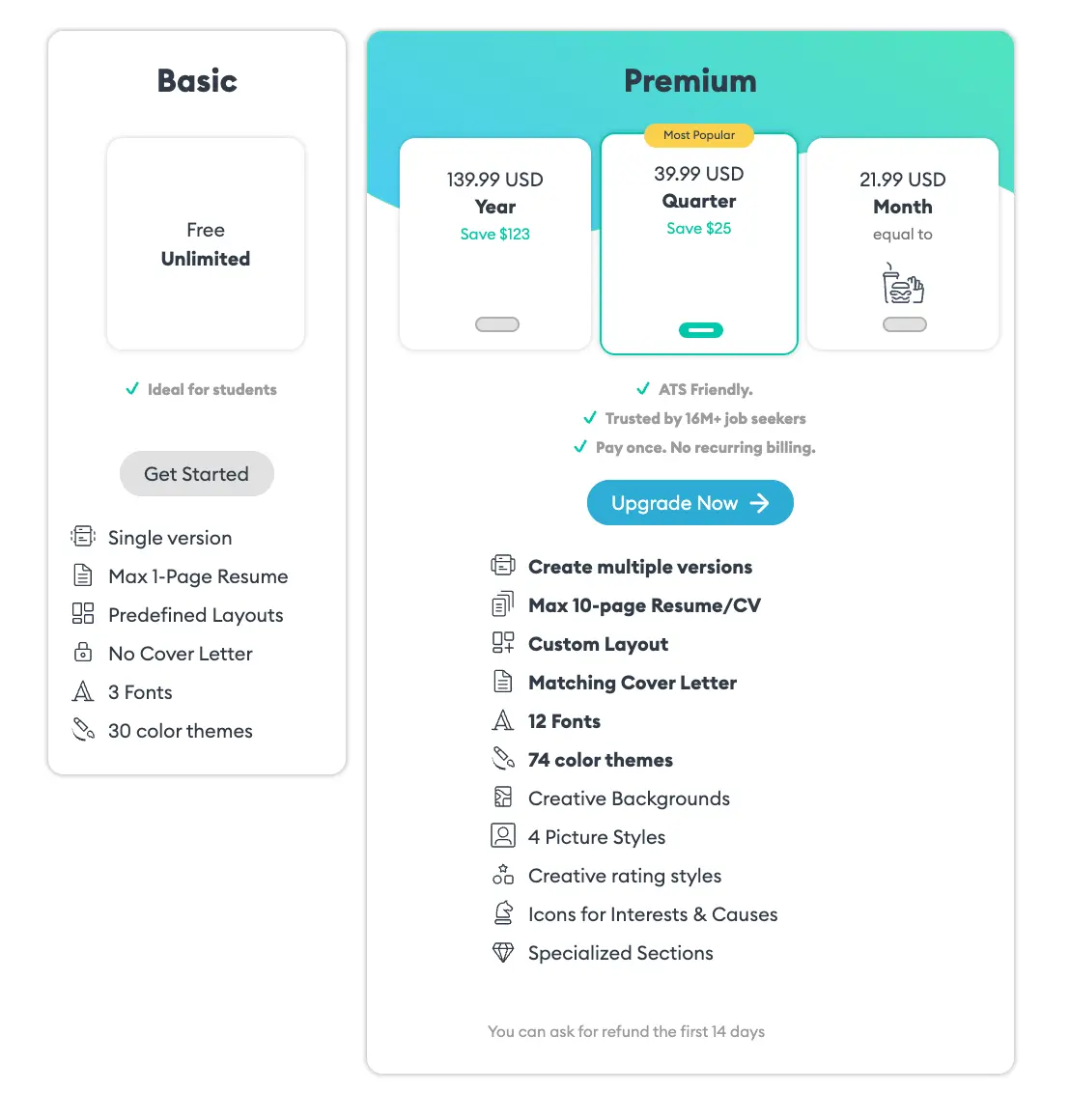
MyPerfectResume offers a very similar guided, step‑by‑step building experience to Resume Genius along with pre‑written content suggestions and review tools.
Their published pricing shows a short paid access option that auto‑renews into a monthly subscription if not cancelled and a full-year upfront option. Users who want guided hand-holding often prefer this model, though the billing flows are something to watch during trials.
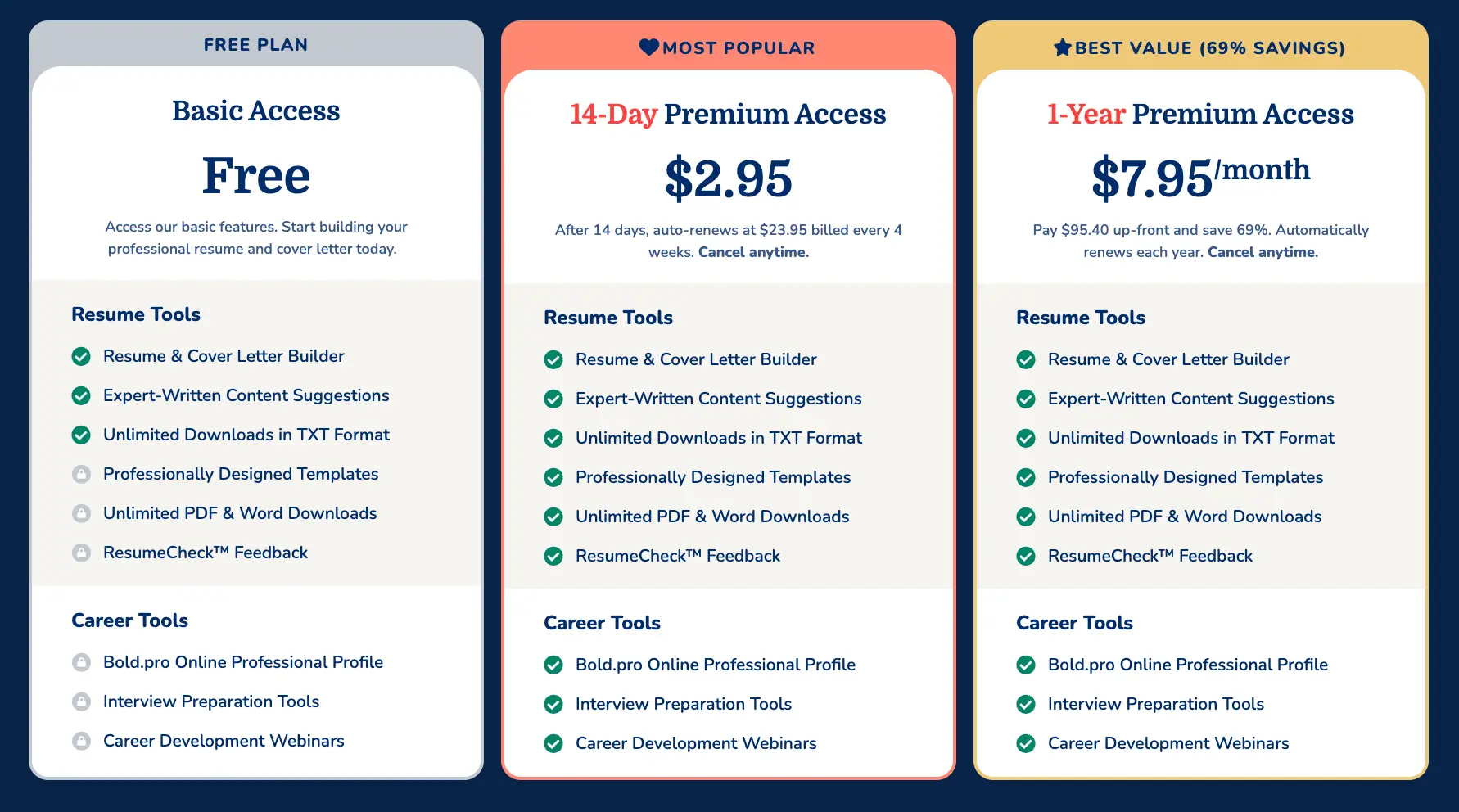
Rezi is the most AI-forward option on the list, offering advanced sentence completion, targeted text generation and a keyword-focused set of tools.
Rezi provides a free tier plus Pro monthly pricing and a one-time lifetime purchase in some periods; the vendor emphasizes extensive AI capabilities for people looking to deeply customize wording and target job descriptions. For users who are comfortable experimenting with AI prompts and want powerful inline generation, Rezi is a fine choice - just compare subscription vs lifetime trade-offs on their pricing page.
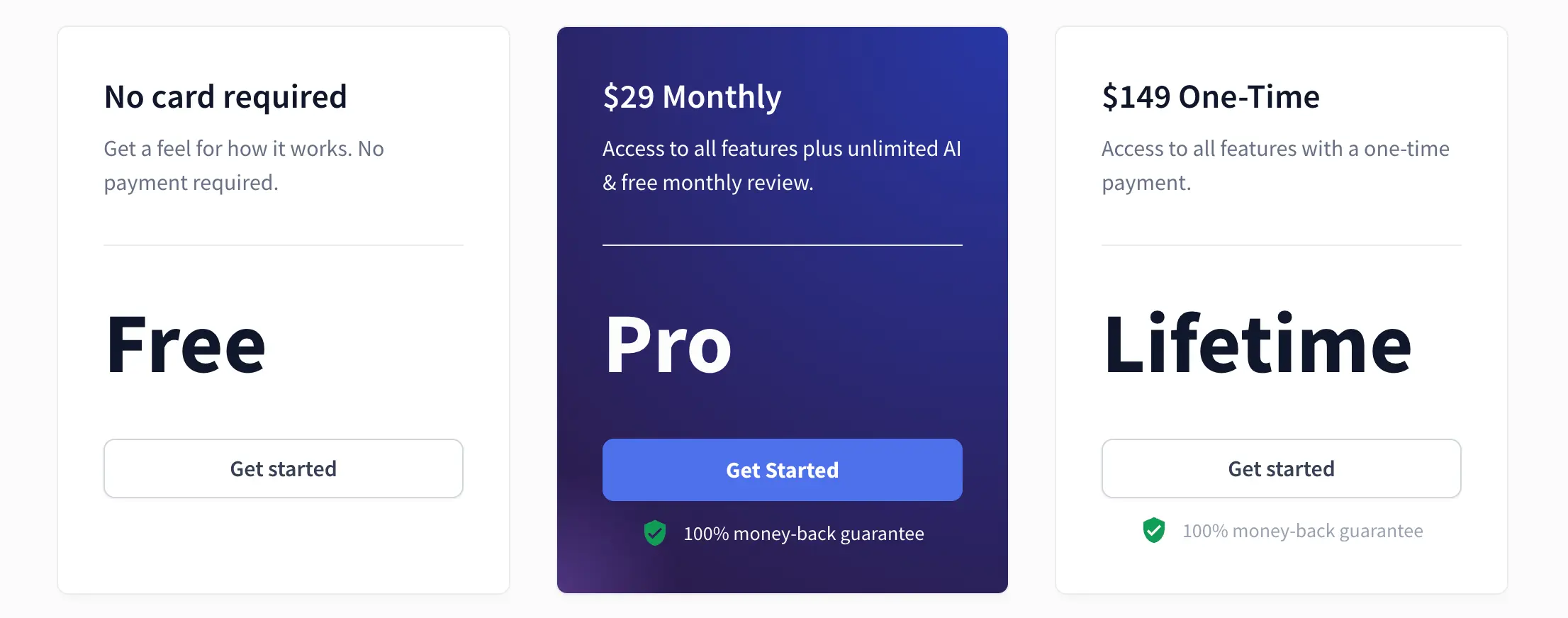
Resume Genius uses a guided, sequential builder: you answer prompts in order and the system composes each section.
This is excellent for people who prefer structure and examples.
Resumonk takes a different route: a flexible editor where you can import a LinkedIn profile or upload an existing resume and then edit directly in a live preview.
The import/upload-first workflow speeds getting started for people who already have content and want to iterate quickly rather than re-entering everything through a wizard.
Resumonk’s clone/duplicate resume feature also helps applicants create tailored versions faster. For Resumonk’s import and editor capabilities see their product page.
On a practical level, that means:
Resume Genius lists an AI summary generator among its features.
Resumonk’s model focuses on flexible AI edits across any entry: per-entry "Rewrite with AI", "Get AI Suggestions" and full resume rewrites using a credit model.
The Resumonk credit-based approach makes AI usage explicit - you can use credits for a few targeted rewrites or a full overhaul, which some users prefer over platforms that bundle unlimited AI under an auto‑renewing subscription. See Resumonk’s AI plan and credit table for the explicit breakdown of actions vs credit cost.
Resume Genius publishes a set of professionally designed templates (a catalog of templates for its paid offering).
Resumonk provides 20+ premium templates with photo options, 18 extra fonts and an unlimited color palette, plus reorderable sections and matching cover letter designs - the emphasis is on granular control for layout and styling. If you need tight design control (fonts/colors/section order) Resumonk offers more customisation out of the box; if you prefer ready-made templates with a minimal selection process, Resume Genius’s guided template picking works well.
Resume Genius popularized a trial-then-subscribe flow where a small trial fee converts into a recurring billing cadence unless cancelled.
Resumonk takes an upfront, credit-driven approach: paid AI plans (2‑month/half‑year cycles) and clear credit pricing so customers know what they’ll spend for a targeted rewrite versus longer-term access.
For users who update resumes periodically (say, every job change or promotion), Resumonk’s model can be more cost-effective; for heavy continual editing some subscription models may feel simpler. See both vendors’ pricing pages for the current numbers and trial rules.
Resumonk exclusives include resume hosting with a custom resumonk.com URL and analytics tracking for hosted resumes, plus explicit multiple-resume management and LinkedIn import. Resume Genius highlights job board access and an extensive career advice blog as complementary resources - both valuable, it just depends which product fit you want (sharing & analytics vs guided career content).
Below is a concise, at-a-glance comparison so you can scan major differentiators quickly.
Beginners typically benefit from step‑by‑step builders (Resume Genius, Zety, MyPerfectResume) because those platforms do a lot of the structural thinking for you and offer plentiful pre‑written phrases.
More experienced users, or people who already have a LinkedIn profile or Word/PDF resume to adapt, will likely prefer flexible editors (Resumonk, Novorésumé, Rezi) that let you import, edit and style quickly. Consider whether you want guided prompts or direct visual editing when you pick a tool.
Beginner-friendly features to look for: pre-written content, step-by-step guidance, on-page spelling/grammar hints, and real examples by industry.
Pricing models fall into a few practical buckets: short paid trials that auto‑renew to a subscription (Resume Genius, Zety, Resume.io models), upfront paid periods that may or may not auto‑renew, and one‑time lifetime purchases (occasionally offered by AI-first vendors).
If you only need a one-time download, short trials can be affordable - but watch auto-renewal timing closely.
If you plan on managing many resumes over time, an annual or lifetime purchase may provide better long-term value. We recommend calculating likely annual spend for your use-case (occasional updates vs continual tailoring) before deciding.
Tech professionals who want tight control over language may prioritize advanced AI (Rezi, Resumonk per-entry AI). Career changers who need different resumes for different roles should prioritize multi‑resume management and cloning (Resumonk, Novorésumé).
Below is a quick reference of typical monthly-equivalent starting points (note: many vendors bill every four weeks or use regional pricing; always verify before purchasing):
Annual plans and one‑time purchases often reduce effective monthly cost substantially.
For example, Zety’s annual plan is a low monthly equivalent when paid up front, and Novorésumé often sells premium access as a non‑recurring purchase.
Resumonk’s mid-length plans (2‑month / half‑year) can suit users who want a middle ground between monthly subscriptions and annual commitments. Always confirm whether a purchase auto‑renews or is a one‑time access purchase on the vendor’s checkout page.
Several community threads and consumer reports highlight recurring concerns about trial auto-renewals and refunds - not necessarily widespread product defects, but billing friction that matters to users who choose short trials.
We recommend (1) checking the vendor’s trial/cancellation terms before you enter payment details, (2) using a calendar reminder to cancel if you only want the trial, and (3) preferring vendors with clear upfront pricing if you dislike surprise renewals. Sites we referenced have current billing policies on their help/pricing pages.
We recommend trying 2–3 platforms that match your needs (one budget-friendly, one AI-focused, one flexible editor) and using the trial or free tier to build one focused resume.
Checklist for testing: ease of use, template appeal, import reliability, how the AI edits read in your voice, and billing clarity. If you use a paid trial, set a calendar reminder to cancel before auto‑renewal if you don't want ongoing billing.
When comparing outputs, judge on professional look, clear structure, strong achievement-focused bullets, and format consistency across PDF and DOCX exports. Ask a trusted mentor or peer to compare two resumes made on different builders - real-world feedback on clarity and impact will beat automated checkers every time.
Think beyond the immediate job hunt: will you need multiple versions over the year?
Do you want a hosted URL or analytics to track views?
If so, features like multi-resume management, hosting with a public URL and straightforward credit top-ups (Resumonk) or lifetime access (Rezi during special promotions) may deliver more long-term value. Balance the cost of a subscription against how many times you’ll realistically edit or tailor your resume.
Resume Genius is a solid, beginner-friendly option with a structured wizard and pre-written content, but alternatives offer trade-offs that matter depending on your priorities: Resumonk for transparent pricing, LinkedIn import and per-entry AI suggestions; Zety for an affordable annual plan; Resume.io for a broad toolset and flexible billing; Kickresume for design and career tools; Novorésumé for drag‑and‑drop editing and master content; and Rezi for advanced AI generation or a lifetime purchase option. We encourage testing during the trial windows (or using free tiers) to confirm which platform’s output and workflow best match your voice and application goals.
Main decision factors: budget, desired AI assistance level, LinkedIn import need, preference for a guided wizard vs flexible editing, requirement for extra career tools, design customization needs, and pricing transparency.
Final recommendation: match your choice to your career stage and how often you’ll tailor your resume.
If you only need a single update, short paid trials or single‑period purchases are cost‑efficient; if you plan frequent tailoring and deep AI help, consider platforms with richer AI tooling or lifetime options. Try two platforms in quick succession and compare the outputs - the better fit will usually be obvious after you create the same resume twice.