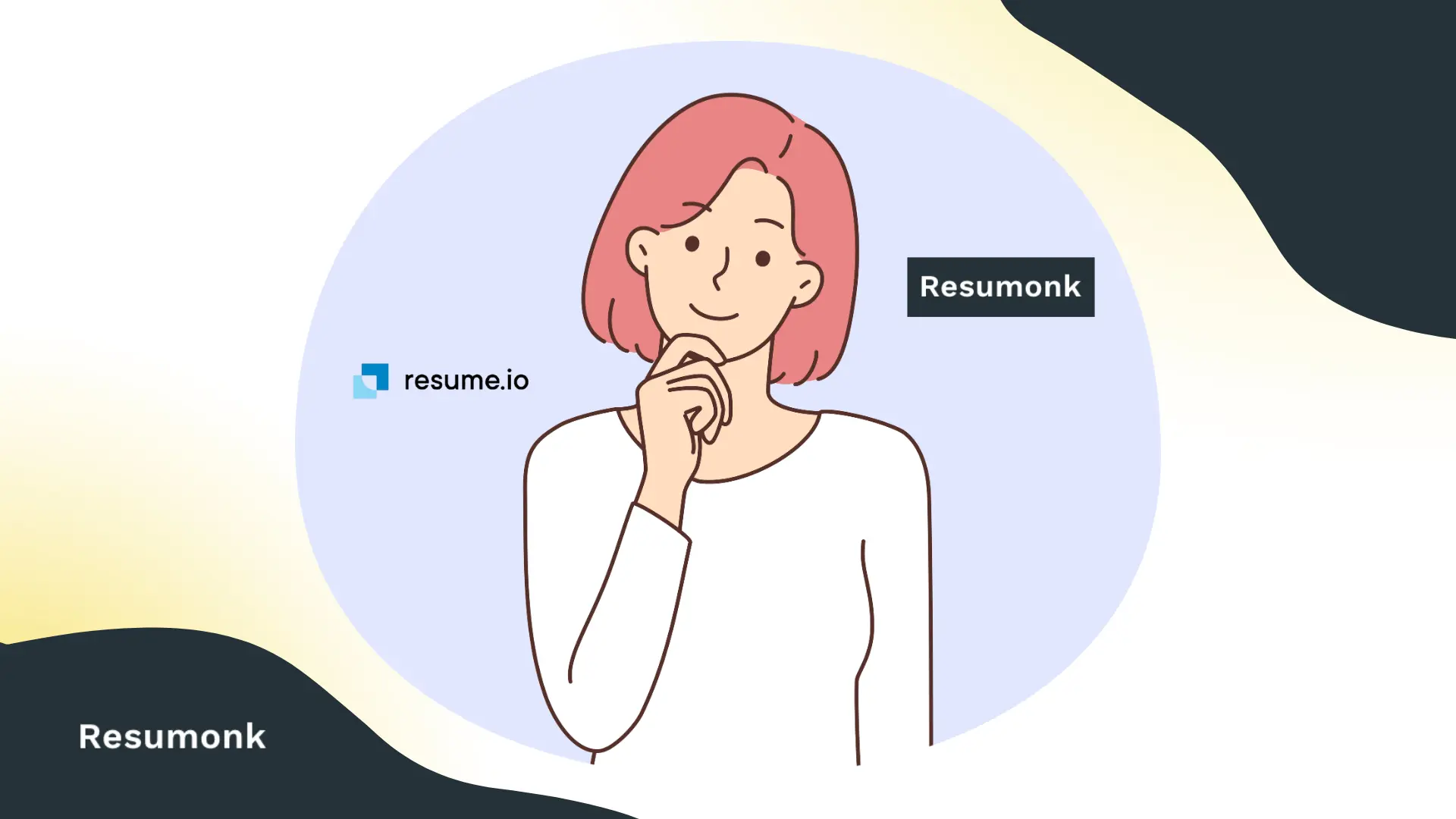
Finding the right resume builder is less about which tool is “best” on paper and more about which tool fits your workflow, budget, and the way you like to tell your story.
As a resume team, we write resumes for a wide range of candidates and see the same decision points arise: do you want guided prompts or a freeform editor, AI help or manual control, a subscription or a one-time purchase? This section lays the groundwork so you can compare Resume.io and its competitors from a clear, user-first perspective.
We evaluated alternatives to Resume.io through four lenses that matter most to active job seekers:
For each platform we checked official pricing and features, then sampled user feedback from product review aggregators and social communities to surface recurring strengths and pain points.
Where possible we link to the vendor’s pages so you can verify plans, and to independent reviews so you see how real users perceive value and support. Our goal is practical: help you shortlist tools that match how you actually apply for roles.
Resume.io is a widely used resume and cover‑letter builder that combines a step‑by‑step editor, content suggestions and a built‑in cover‑letter creator.
It supports multiple languages across local sites, provides pre‑written phrases and a summary generator, and presents guided templates for users who appreciate structure while they write.
Resume.io also sits alongside career services in the Career.io portfolio (including TopResume), which gives it a broader service ecosystem beyond the builder itself. For details on languages, features and the trial model, see Resume.io’s help pages and updates.
People look beyond a single builder for many benign reasons: they need a different template aesthetic, want clearer billing (or a one‑time purchase), prefer a more powerful AI writer, need LinkedIn import/fast uploads, or simply want to compare editing experiences. Searching for an alternative is usually about “finding the right fit” rather than fixing something broken - different tools favor different workflows, so narrowing priorities first will save time.
Before you commit, prioritize the features that will matter across a job search: clear pricing and cancellation terms, export formats (PDF vs DOCX), whether you can import from LinkedIn or upload an existing resume, the depth of template customization (fonts, colors, layout control), AI writing assistance model (credit system, unlimited, or guided suggestions), and how easy it is to create multiple tailored versions. Test at least one end‑to‑end flow (build → download → reopen) so you confirm the output quality and whether file types suit recruiters or your application portal.
With that framework in place, we now walk through high‑value alternatives and then provide head‑to‑head comparisons with Resume.io so you can choose with confidence.
We often recommend Resumonk for job seekers who want a balance of clean templates, strong export options, and transparent, credit‑based AI features.
Resumonk emphasizes straightforward pricing tiers with a short trial, import options and a “clone” workflow to manage multiple tailored resumes - useful if you apply to several roles concurrently. Its feature set is built around practical resume tasks rather than upselling ancillary career services.
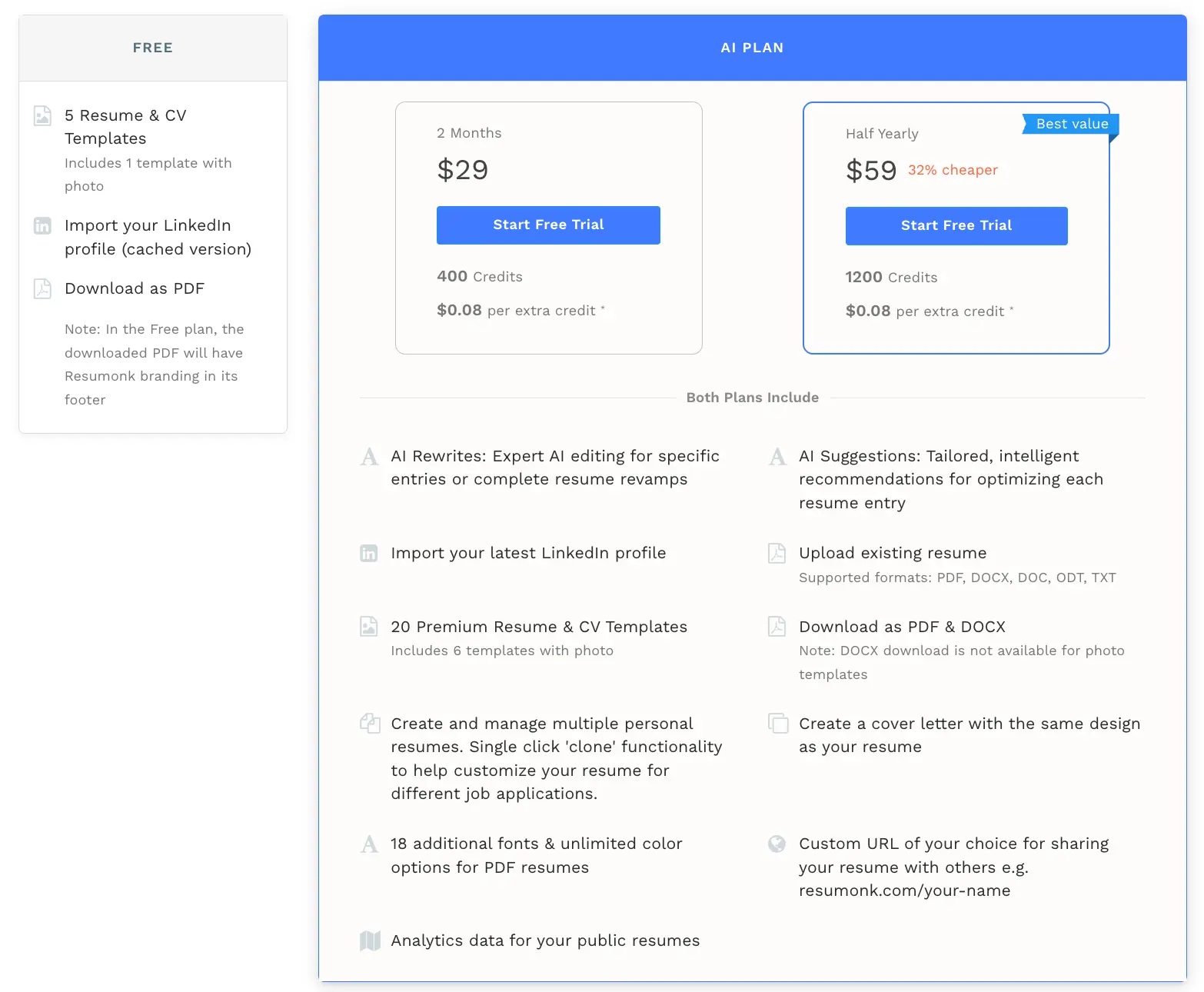
LiveCareer is an established builder often chosen by people who want a highly guided, step‑by‑step experience across multiple templates and downloadable formats.
LiveCareer is part of a family of career products and presents a straightforward path for users who prefer structure and prewritten content suggestions. It’s a good match for users who appreciate a highly prescriptive builder experience.
Note: LiveCareer’s short access plan typically auto‑renews if not cancelled, so confirm billing terms before entering payment details.
Zety is a popular, beginner‑friendly option that leans heavily into automated content suggestions and a guided editing experience. Users who like detailed writing prompts and a resume score/summary tool often choose Zety to overcome “writer’s block.” Its pricing includes trial and annual plans that aim to lock in savings for longer commitments.
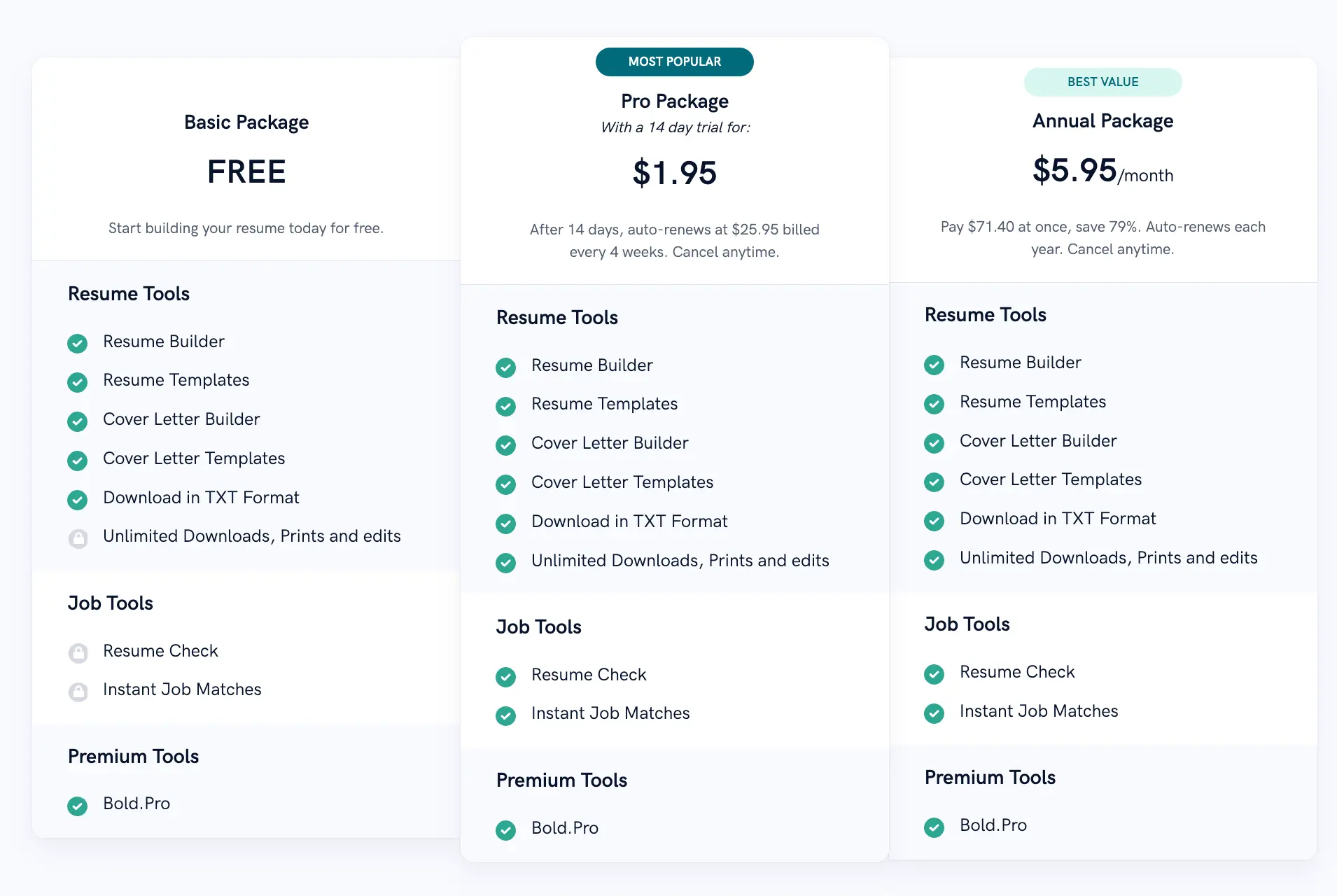
Novorésumé is design‑forward and aimed at users who want tight visual control without a steep learning curve.
It offers a “master content” approach to keep a running record of accomplishments and supports multiple tailored versions and matching cover letters - handy when you manage applications across roles. The company positions itself with a clear free tier plus premium options that unlock advanced layout control and multiple‑version management.
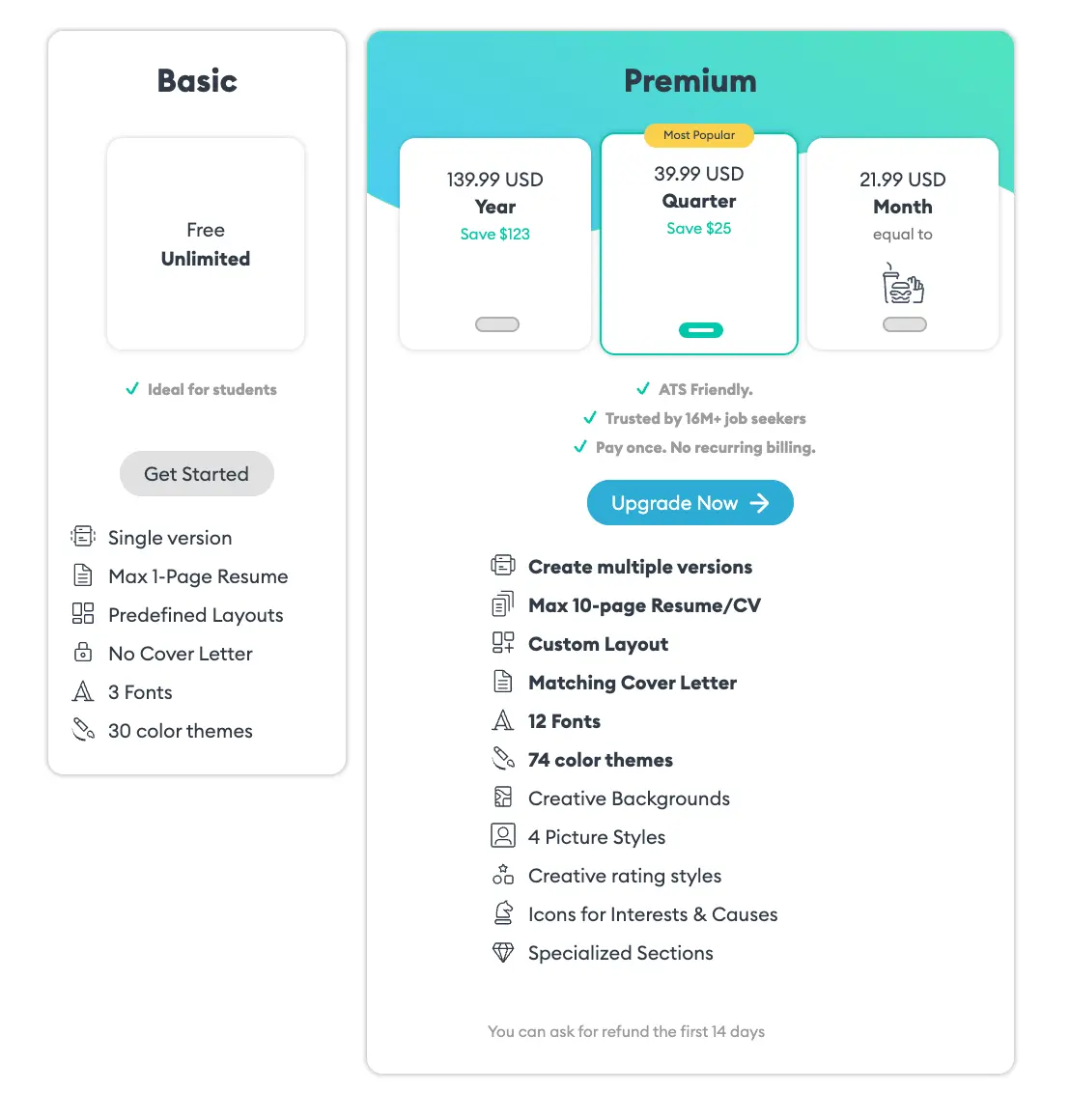
MyPerfectResume (a Bold product family member) emphasizes template recommendations by experience level and offers a quick PDF import to jumpstart editing. Its structure is familiar to users of other Bold resume products - good if you want templated recommendations based on career stage and a straightforward import flow.
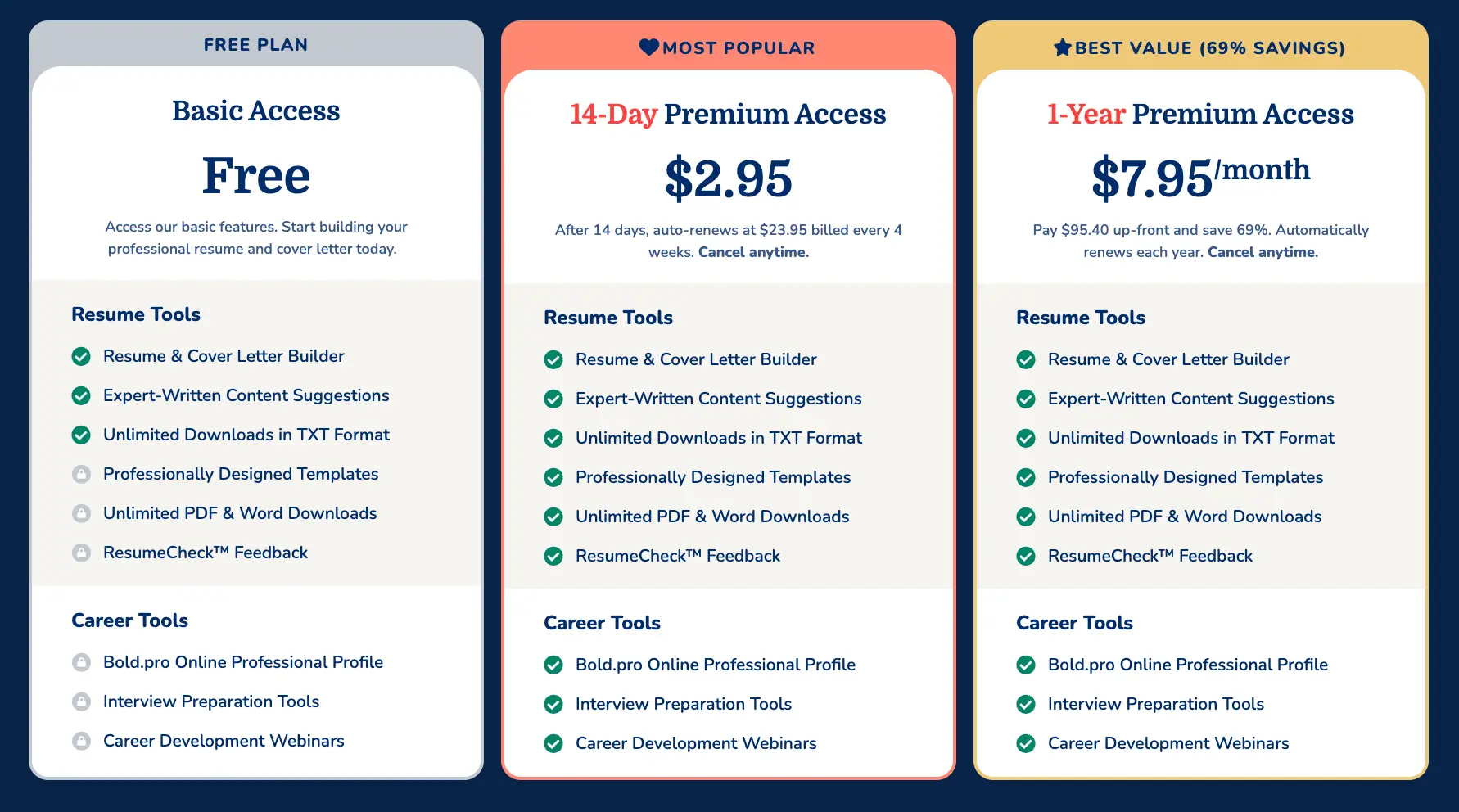
ResumeGenius is guidance‑oriented and features step‑by‑step prompts, a library of prewritten content, and human resume review services.
It’s commonly chosen by those who want structured help and multiple download formats (Word and PDF) for later edits. Their pricing frequently includes a brief trial and longer annual options.
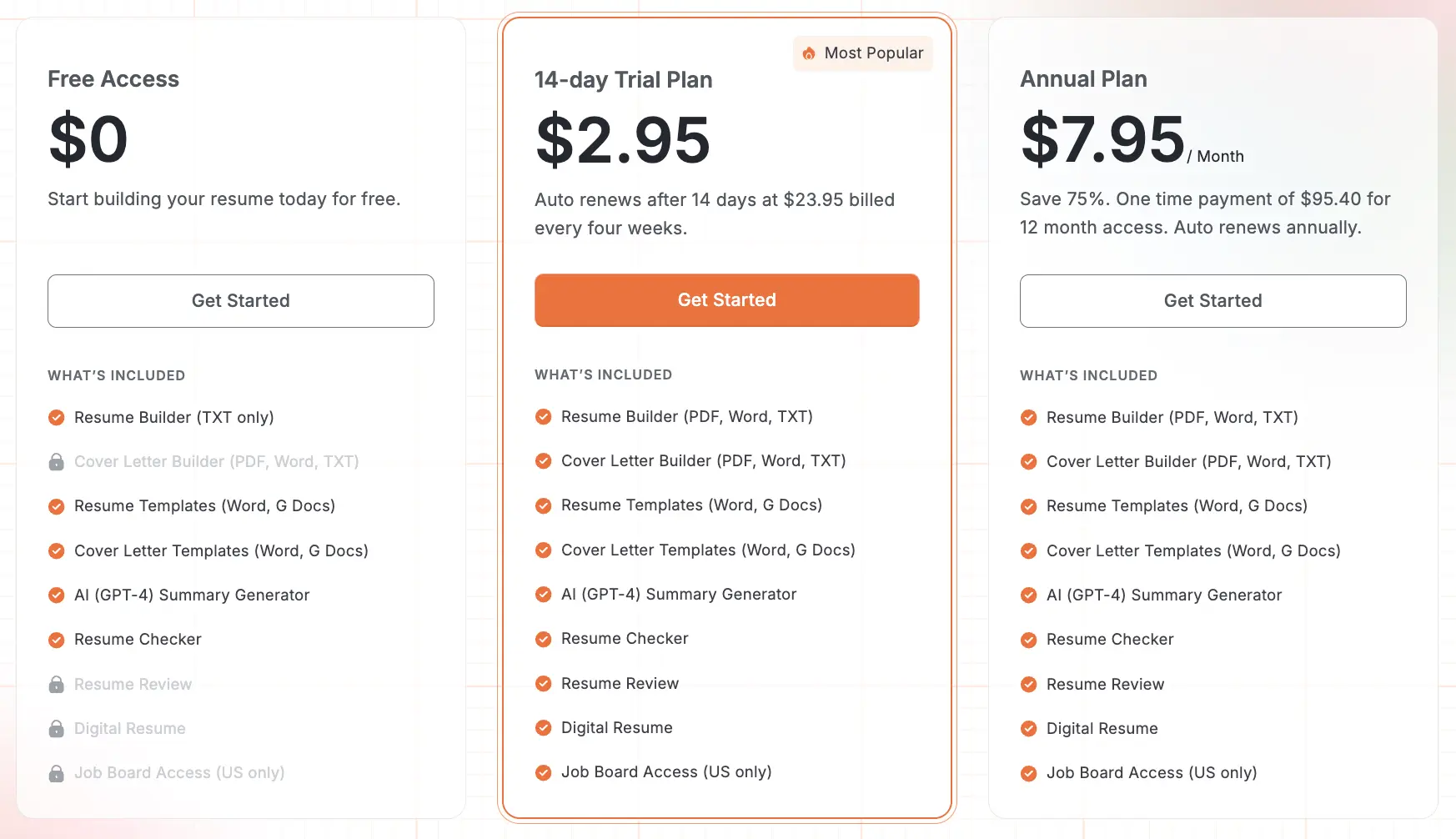
Rezi markets itself as an AI‑first resume platform with real‑time content analysis and a lifetime purchase option - appealing if you prefer a pay‑once route for long‑term access to AI tools. Rezi’s interface focuses on direct content optimization and keyword targeting during writing.
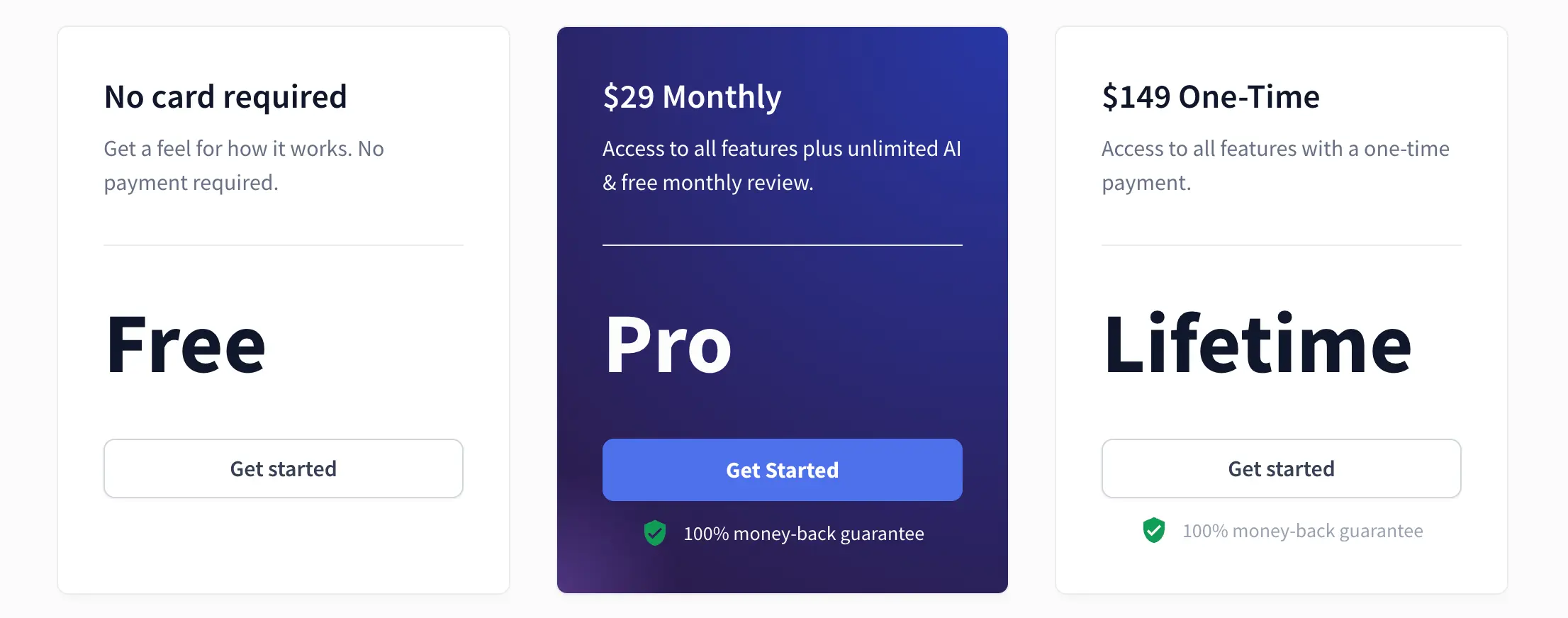
Kickresume is feature rich: 40+ templates, an AI assistant, LinkedIn and PDF import, a personal website builder, and career planning tools. Users who want a one‑stop career toolkit (resume, cover letter, website) often find Kickresume useful, and its pricing tiers include free and multiple premium subscription options.
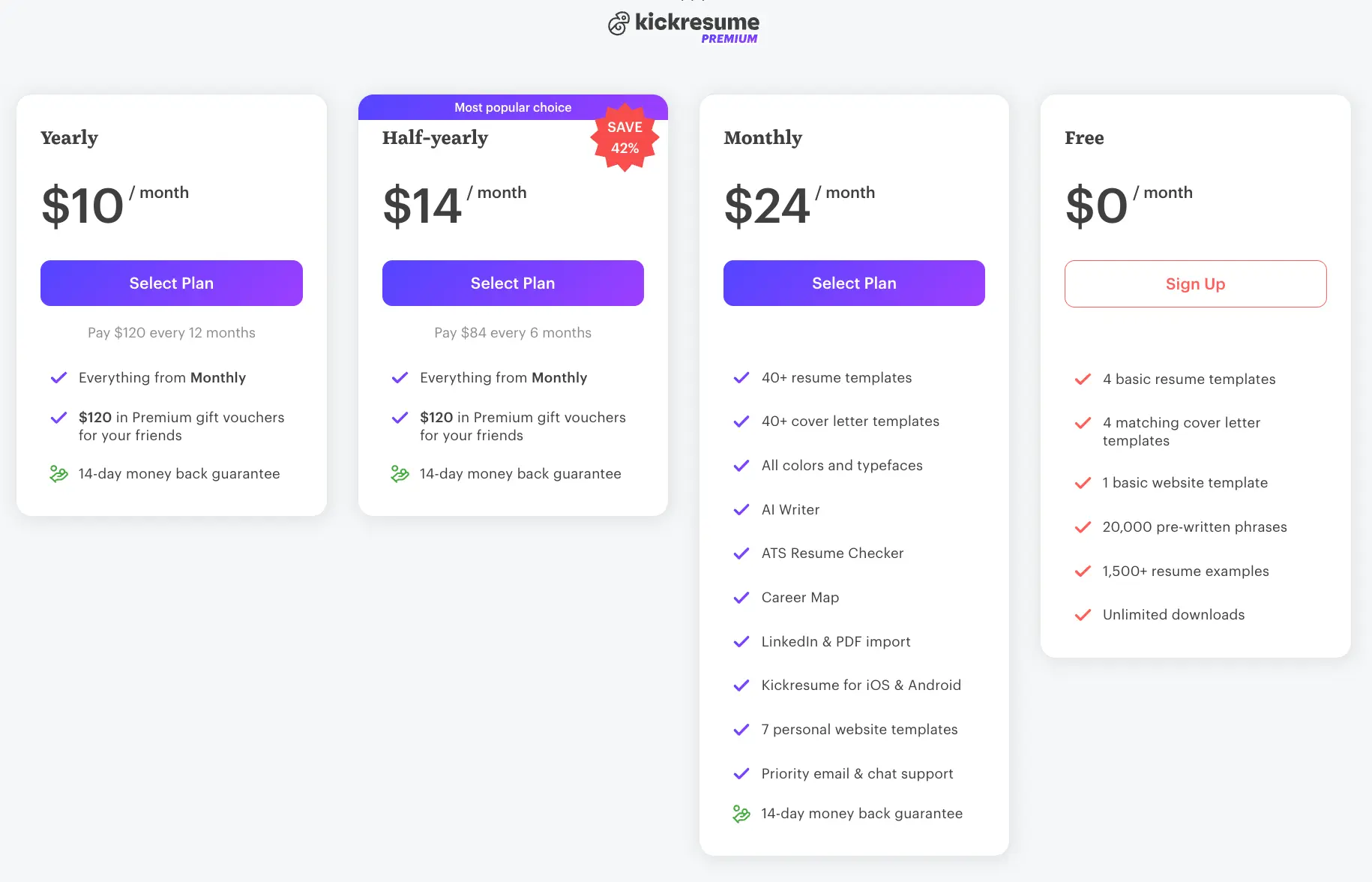
Next, we compare Resumonk vs Resume.io in more detail so you can evaluate the practical differences around pricing, templates, import/export and AI workflows.
Resumonk publishes credit‑based AI packages and clear plan breakdowns (examples: $29 for two months / 400 credits; $59 for six months / 1200 credits) with a short trial allocation; unused credits roll over to the next cycle.
Resume.io uses a trial model that often transitions into recurring payments if the trial isn’t cancelled - users should read the billing FAQ and trial terms carefully before entering payment details. These differences make Resumonk easier to forecast for fixed short bursts of AI assistance, while Resume.io’s model suits users who intend ongoing subscription access.
Resumonk provides about 20 professionally styled templates (a subset include photo options) and deeper on‑page styling choices - 18 additional fonts and an “unlimited” color palette - plus DOCX and PDF downloads.
Resume.io typically lists 30+ templates across local brands with simpler customization controls (color and font size adjustments are common). In practice, Resumonk is stronger when you want finer visual control for branding while Resume.io offers a larger template catalog and multi‑language templates for international audiences.
Resumonk customization features:
Both platforms allow modern exports, but Resumonk also supports direct LinkedIn profile import, multiple upload formats (PDF, DOCX, DOC, ODT, TXT) and custom hosted URLs with analytics for public resumes.
Resume.io provides a step‑by‑step editor with multi‑language support and downloads, but its import options are more limited compared with Resumonk’s explicit LinkedIn and upload pathways. For users juggling several versions or migrating an existing résumé, Resumonk’s import/upload flexibility is practical.
Resumonk’s AI operates on credits (Rewrite with AI, suggestions per entry, full resume rewrites) while Resume.io offers in‑builder AI content suggestions, prewritten phrases, and a summary generator.
The practical difference is usage model: Resumonk lets you purchase and manage AI credits and track consumption; Resume.io integrates suggestions into the editor as continuous help during creation. Your preference will hinge on whether you want granular paid access to AI actions (Resumonk) or integrated built‑in suggestions while you build (Resume.io).
Overall, if billing clarity and export flexibility are priority #1, Resumonk is worth testing. If template breadth and multi‑language local brands matter most, Resume.io remains a strong choice.
Look for transparent pricing or one‑time purchases: Resumonk’s clear credit bundles, Rezi’s lifetime option and Novorésumé’s free basic plan are good starting points. Free tiers are useful for building a simple resume and testing interface comfort, but always check the trial’s auto‑renewal rules before entering payment details to avoid surprise charges.
If visual customization matters, consider Novorésumé for deep per‑template control or Resumonk and Kickresume for font and color flexibility plus downloadable DOCX/PDF. These tools let you create visually distinct documents that still read professionally.
Choose platforms with strong content assistance: Zety for scoring and suggestions, ResumeGenius for education‑focused prompts and consultant services, LiveCareer for highly guided steps, and Resume.io for structured multi‑language guidance. These platforms reduce overwhelm and help you present transferable skills clearly.
Pick tools that support cloning or master content: Resumonk’s one‑click clone, Novorésumé’s master content repository, or any platform that explicitly supports multiple resume versions. This streamlines tailoring resumes for different job descriptions and saves time across an active job search.
Confirm you can import or upload your existing resume (PDF/DOCX) or pull from LinkedIn - Resumonk, Kickresume and MyPerfectResume explicitly advertise such import capabilities. Keep copies of your resume in multiple formats (PDF and DOCX) so you can move between tools without losing content.
Always test with a simple “v1” resume before committing to paid plans: create a short version, attempt a download, and re‑open the exported file to check formatting.
Pay attention to what the free plan actually allows (exports, downloads, template access) and set calendar reminders for trial expirations so you aren’t unintentionally charged. Read cancellation steps in the vendor’s billing FAQ.
Look beyond immediate features: consider whether you’ll need multiple versions, how often you’ll update the resume, the quality of customer support, and frequency of template updates. A slightly higher upfront cost may be worth it if the tool reduces editing time or provides useful career resources over the year.
No single provider is perfect for everyone.
Resume.io remains a strong, widely used option for users who value template breadth and multi‑language/local site coverage, but alternatives like Resumonk, Rezi and Kickresume each bring different strengths - clearer credit or lifetime pricing, more design control, or broader career tools.
Our recommendation: clarify the three features you cannot compromise on (for example: DOCX export, no surprise renewals, or LinkedIn import), then trial the two platforms that match those must‑haves. With a short test resume and a careful read of billing terms you’ll quickly discover which tool fits your workflow - and we’re confident you’ll find one that supports the next step in your career.