
In the grand theater of job hunting, your resume file name plays a surprisingly starring role - yet most people treat it like an afterthought.
While you're obsessing over font choices and bullet point alignment, that little string of text at the top of your document is quietly determining whether a recruiter can even find your application among the 200+ others flooding their inbox.
Think of your file name as the world's shortest elevator pitch: you've got about 30 characters to communicate who you are and why you matter.
Get it right, and you've just made a busy hiring manager's life easier (they love that).
Get it wrong, and you might as well have sent your resume into a digital black hole.
We'll cover everything from foolproof naming formulas to region-specific preferences, plus the technical gotchas that can torpedo even the best-intentioned applications.
Picture your application arriving in a recruiter’s inbox at 7:57 a. m. - before they so much as hover over the attachment, all they see is the document’s label.
That label is your resume file name, e.g. Jane_Doe_Resume.pdf.
It exists outside the document and travels with the file through email threads, cloud folders, and HR systems, acting as your first handshake in text form.
A clear name instantly tells the reader “who” and “what” they’re opening, while a vague one (Document 1) broadcasts disorganisation.
Open the same file and, top-centre, you’ll often see a one-line pitch - something like “Full-Stack Developer | React & Node. js”.
That’s the resume title (or headline): a micro-summary that lives inside the document, directly under your name, and spotlights your professional identity in seven to ten words.
Think of it as the cover blurb on a book jacket: short, bold, and geared to make hiring managers lean in for chapter one.
If the file name is the resume’s curb appeal, the headline is the foyer.
A polished label helps recruiters sort and retrieve your application quickly (vital when they’re juggling 200+ files per role), while a sharp headline tells them - in less than a breath - why you belong on the shortlist.
Together they bookend the reader’s journey: curiosity sparked by a tidy file name, curiosity satisfied by a laser-focused headline.
Clients often ask, “Should my summary be my title? ”
Short answer: no.
Your resume summary is a two-to-three-sentence overview that elaborates on achievements and value drivers; the title is a crisp label that tees up that story. Think of the title as the movie poster and the summary as the trailer - same film, different formats, each with its own role.
First impressions count, and so do first and last names.
A file labeled Alex_Patel_Resume.pdf tells hiring teams exactly whose credentials they’re viewing and prevents “mystery attachment” syndrome.
It also eliminates the risk of your document being overwritten by another candidate’s “resume.pdf” in a shared folder.
You get roughly 24–30 characters before a long file name truncates in most email panes - so brevity is goodwill.
Skip nicknames (GuitarHeroMike) and emojis; instead, pair your name with the word “Resume” and stop there unless extra detail adds clarity.
Spaces work fine on modern systems, but hyphens or underscores (Anne-Lee-Resume.pdf) travel more predictably across different OSs.
Stick to title case or sentence case; avoid ALL CAPS, which can look like shouting, and steer clear of symbols such as “/” or “#” that some servers reject.
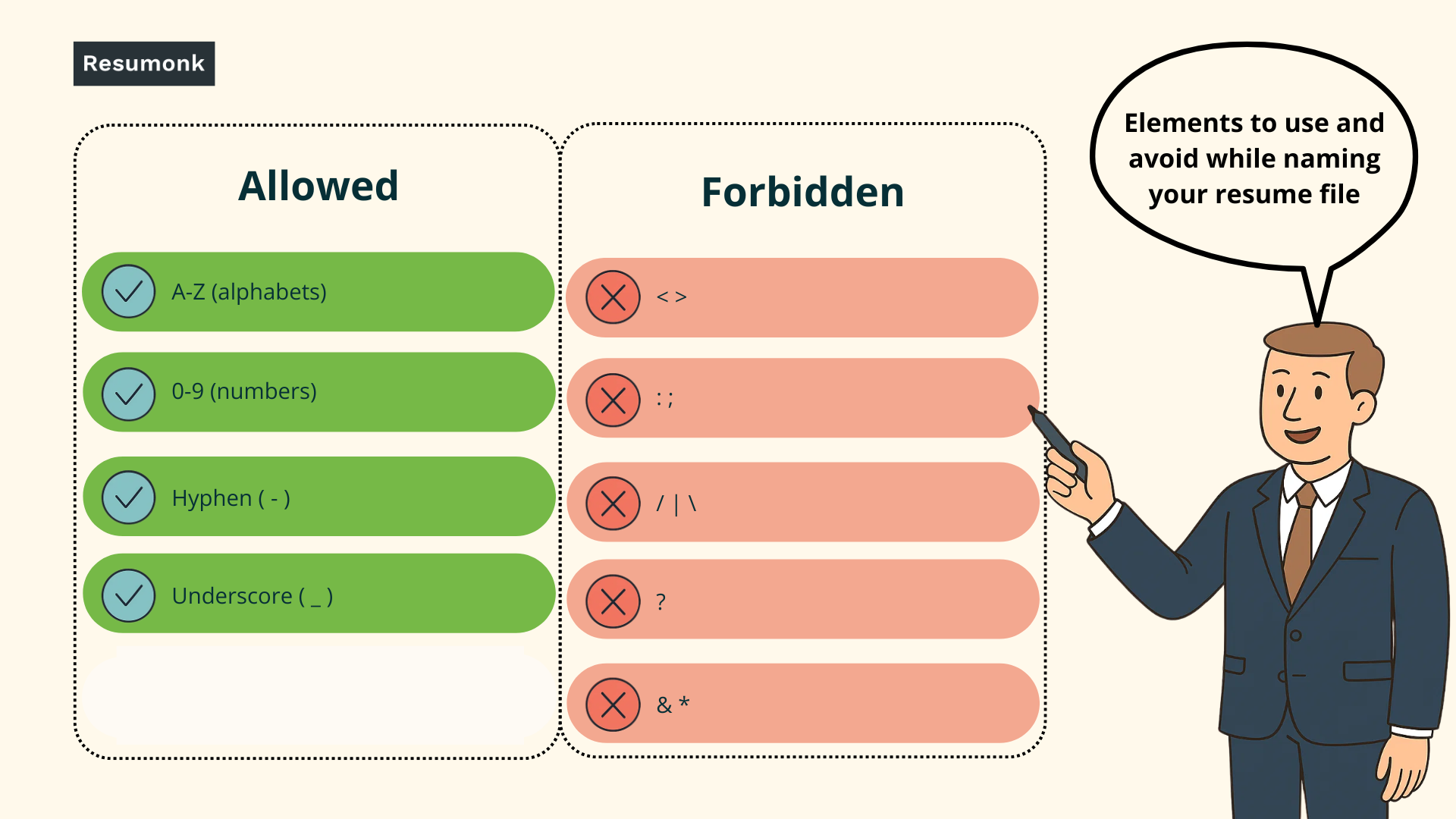
When a job post specifies “Save as: LastName_FirstName_Position.pdf,” treat that as gospel - failing to comply hints at poor attention to detail.
If no guidance exists, default to the clean conventions above.
Below are plug-and-play patterns vetted by recruiters that cover 90 percent of hiring scenarios. Copy, paste, and swap in your details:
FirstName_LastName_Resume.pdfFirstName-LastName-Resume.pdfFirstName_LastName_CV.pdf (for academic or UK contexts)Each format balances clarity with brevity.
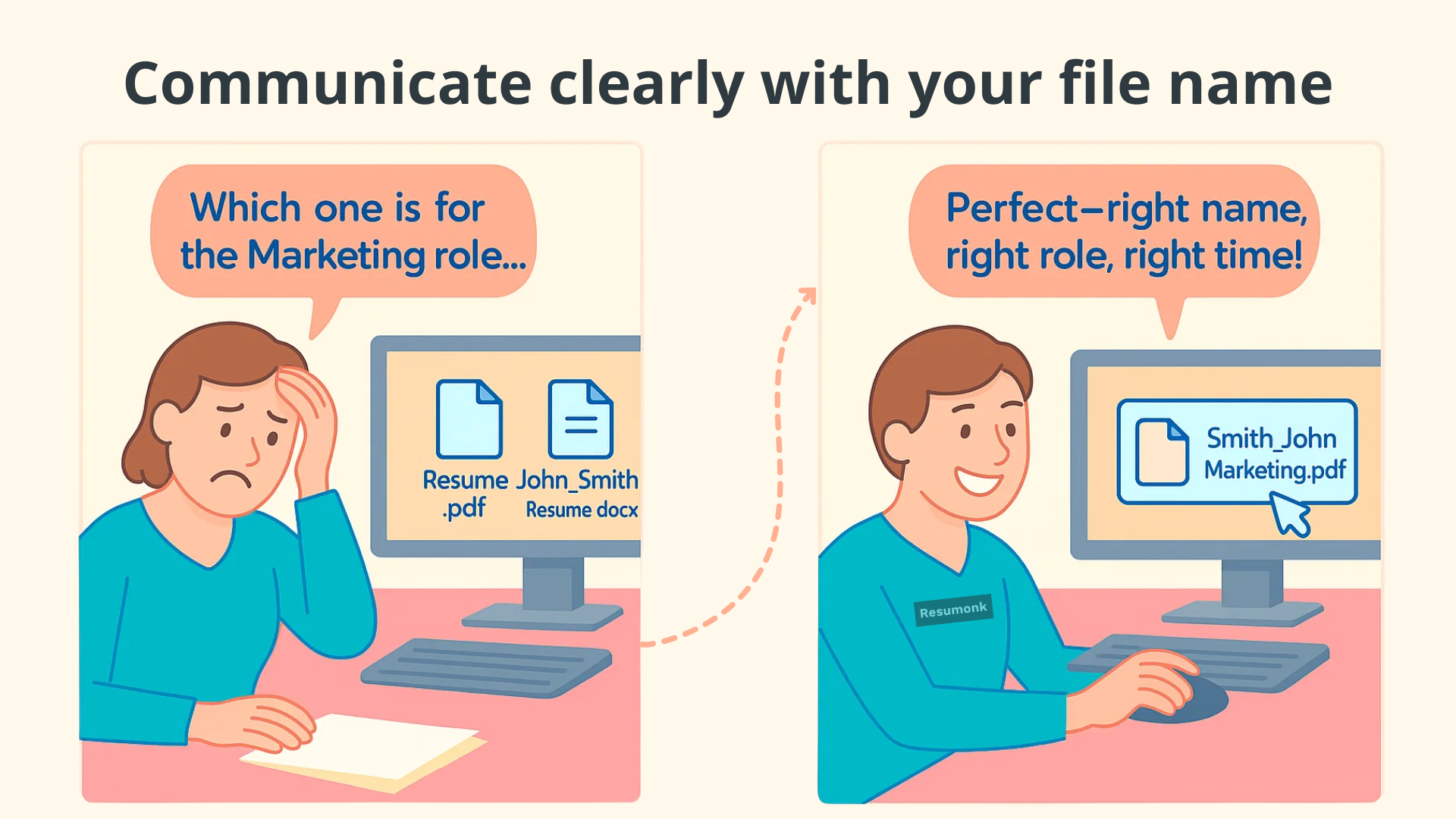
If you’re pursuing multiple tracks - say, Project Manager and Scrum Master - adding the target role (Sam_Yeo_ProjectManager_Resume.pdf) helps both you and recruiters keep versions straight and signals a tailored application.
Reserve this tactic for cases where the job title meaningfully differentiates one resume from another; otherwise, excess words just clutter.
Here’s a quick-scan grid you can steal for eight common situations:
These variants mirror what recruiters call “easy-find naming,” reducing hunt-time in bloated download folders.
Finally, banish the hall-of-shame classics: resume.pdf, Final_Final_Resume.docx, or the immortal HireMePls!!.pdf.
Such labels either vanish in a folder packed with generics or raise red flags about professionalism.
Stick to the templates above and keep recruiters focused on your accomplishments - not your file-naming quirks.
Ever sent a résumé only to hear, “Your layout exploded”?
That’s the Word-file curse. A PDF freezes your formatting in carbonite, so line breaks and fonts look identical on every screen.
Recruiters confirm that PDFs are safer for e-mail and cloud uploads because “what you see is what they see.”
LinkedIn’s hiring-manager debate backs the PDF default but adds a caveat - keep a Word copy handy for companies that demand edit-friendly files. Indeed’s 2025 guide echoes that dual-file strategy, noting most employers accept either format, provided you stick to.docx or.pdf.
When in doubt, scan the application instructions - some U.S. government portals still whitelist only Word and PDF, as SHRM’s HR Jobs board FAQ reminds us.
If your résumé tips the scale past 5 MB, many applicant portals bounce it like spam.
Workable and Workday, two enterprise systems, both post that 5 MB ceiling. Workable’s file-type page lists “.pdf /.doc /.docx … 5 MB max.” A Workday posting repeats the same limit.
Even universities that run Workday, like McGill, cap combined uploads at 5 MB. McGill’s candidate guide spells it out: Trim oversized head-shots, compress PDFs, or export as “reduced-size PDF” before attaching.
Recruiter horror story: a perfectly qualified UX designer lost in cyberspace because her file was named Portfolio/UX&Resume#.pdf.
Operating systems dislike certain symbols. Windows blocks < > : “ / \ | ? *, while Linux reserves the slash. StackOverflow’s cross-platform list details the culprits. For universal safety, stick to letters, numbers, hyphens and underscores - Superuser calls those “always-green” characters.
Think of each résumé version as a tailored suit in your digital closet.
Reddit’s job-hunt veterans tag working drafts with internal labels (DevOps_Draft) and export the public-facing PDF as Avery_Patel_DevOps_Resume.pdf.
Their thread warns against mixing the two. For school and government portals in Australia, adding the vacancy ID keeps you organised - Victoria’s School Jobs site suggests 1010009-Resume.pdf. Maintain a master folder, then spin off role-specific copies so you never wonder “Which file did I send?”
North-American recruiters still prize straight-shooting labels: First_Last_Resume.pdf.
Indeed Canada’s naming guide stresses including both names plus the word “Resume” for rapid searchability. Stateside HR pros echo the rule - and call out “draft” and “v2” as red flags.
If you’re swapping “résumé” for “CV,” local guidance nudges you to add the role.
The UK Public Appointments site recommends joe_bloggs_CV_board_member_BBC.pdf to keep civil-service files orderly. (Official example)
In Australia, Youth Central advises including your surname plus the position title (e.g., Taylor-Barista.pdf) so busy hiring managers can spot relevance instantly. (Their tip list).
Schools Vic extends that idea by adding the Job ID, a lifesaver when HR handles hundreds of teacher applications.
Hiring conventions can shift by sector. In finance - where auditors archive files - many candidates append credentials: Kai_Yamada_CPA_Resume.pdf.
The University of Wisconsin’s finance résumé guide highlights credential tagging as a credibility booster.
Creative roles often add the niche (Ella_Jones_FilmEditing_CV.pdf) so talent agents know which reel to open.
Tech professionals sometimes drop the primary language or framework (Raj_Das_SvelteDev_Resume.pdf) to signal alignment at a glance - useful in global stacks where “developer” can mean 20 things.
When you’re firing off CVs across borders, default to the cleanest standard: First_Last_Role_Country.pdf.
GOV.UK’s Design System reminds service builders that consistent, human-readable file names reduce upload errors in multilingual contexts. (See the design note).
Combine that with Indeed’s advice to mirror names across resume, cover letter and portfolio so nothing gets separated in translation.
If your file says resume.pdf, it might as well be in an unmarked cardboard box.
LinkedIn recruiter Lauren Durbin calls generic names “forget-me-nots - in the worst way” in her list of don’ts.
SHRM adds on, flagging “draft,” “untitled” and “document” as immediate credibility killers.
Pro Tip: hiring teams don’t care how many drafts you ran - they care that you sent the right one.
File names like Resume_v3_Final_Final.pdf scream indecision and clutter HR folders. LinkedIn’s do-not-do list singles out version numbers as “noise data. ”
Instead, track iterations in your private workspace and export a single, clean copy for each application (First_Last_Role.pdf).
Email clients lop off long strings after ~30 characters; the rest becomes “…” in the attachment pane.
The Muse suggests a tight trio - name, role, document type - nothing more. Keep punctuation simple: letters, numbers, hyphens, underscores.
Anything else risks truncation or server rejection.
Sending Maria_Santos_Resume.pdf and CoverLetter_MS.pdf forces recruiters to play memory games.
Indeed’s file-naming tutorial recommends mirroring the exact string across résumé, cover letter, and portfolio for instant grouping.
The School Jobs Vic example adds the vacancy ID to every attachment - résumé, cover letter, references - so HR software bundles them automatically. Consistency is the secret sauce that keeps your documents traveling as a matched set.
Think of your file name as a digital business card - it’s the first microscopic glimpse of your brand.
A subtle flourish such as an industry credential (Lina_Adebayo_PMP_Resume.pdf) or a distinctive middle initial (Eva-K_Chow_Resume.pdf) immediately sets you apart without looking gimmicky. Indeed’s 2025 update calls this “front-loading credibility.”
For extra polish, keep the structure identical across your résumé, cover letter, and portfolio so the trio reads like a matched stationery set - professional harmony on every upload. Lagoinha’s naming guide highlights consistency as a recruiter-pleaser.
When you’re speed-applying to twenty roles in a weekend, version chaos lurks. Borrow a technique straight from software development: keep a private draft labeled MarketingMgr_BASE, then export public-facing PDFs such as Liu_Wang_MarketingMgr_Amazon.pdf.
The Interview Guys’ 2025 formatting guide champions this “branch-and-build” method to prevent mistaken uploads.
Bonus tip: maintain a single spreadsheet that logs which file you sent where - nothing tanks a candidacy faster than two résumés that contradict each other.
Recruiters love symmetry. If your PDF is Carlos_Perez_UI_Resume.pdf, make your portfolio slug carlosperez.ui.
This mirroring reinforces your brand and helps hiring teams confirm they’ve landed in the right place.
Tiiny Host advises matching the first chunk of the URL to the file name for instant recognition.
“Failing to include your name in the file name creates extra work for recruiters - and extra work means extra risk your résumé never gets opened.”
- Ralyn W., Senior Tech Recruiter
Once the files fly, you need a breadcrumb trail.
Career coaches on Reddit’s r/careeradvice swear by attaching the application date (2025-06-DevOps_Resume.pdf) in a hidden metadata field - not the file name - so your external label stays clean.

Folder discipline saves sanity. York University’s records office recommends a YY-MM-DD structure for rapid chronological searches - e.g., 2025-06-01_Apple_SE. (See their tip sheet.)
Science-career blog BiteSizeBio adds a role-based subfolder so each application sits in its own sandbox. For cloud users, FlexJobs advises mirroring the same hierarchy in Google Drive or OneDrive to enable on-the-go access.
Run this 30-second checklist:
Casting an eye to 2030, digital archivists recommend exporting an extra copy in PDF/A, a format designed for long-term preservation.
Wired’s digital-archive primer calls PDF/A “insurance against software extinction.” Keep three backups - local, cloud, and offline - mirroring the “3-2-1 rule” for data safety.
Add a yearly recurring calendar reminder to refresh any outdated titles as your role evolves, preventing a dusty “Junior” tag from underselling your senior self.
The world of resume file naming might seem trivial, but as we've seen, it's actually a crucial first step in your job search journey. Here are the essential points to remember as you craft your next application:
The beauty of mastering resume file naming is that it's one of those small details that compound into big advantages.
When you combine a perfectly named file with a professionally crafted resume, you're not just applying for jobs - you're positioning yourself as the kind of candidate who understands that excellence lives in the details.
Ready to create that winning combination?
Try Resumonk now and watch how it can transform your job search by helping you make a perfect resume with its personalised AI recommendations.