
As the team behind Resumonk, we write resumes and build tools for people who want results fast and transparently.
For this guide, we evaluated alternatives to MyPerfectResume using job-seeker centered criteria: clarity of pricing, template quality and customization, real-world import/export options, AI-assisted writing workflows, and whether the tool helps you produce multiple targeted resumes quickly. We prioritized sources that reflect real user experiences (reviews and social conversations) as well as official product pages so you can see both the vendor claims and how users respond in the wild.
Our approach combined product‑feature checks with reputation signals.
First, we reviewed each vendor’s official pricing and features pages to capture current plans and exact capabilities.
Then we cross-checked customer feedback on review sites and public threads to flag common pain points like confusing auto-renewals, download limits, or billing disputes.
Where relevant we called out trial terms and one-time vs recurring pricing so you can compare real cost over time rather than just the headline number. The result is a practical shortlist that balances design flexibility, writing assistance, and predictable pricing - because predictable beats flashy when you’re on a job search deadline.
When job seekers evaluate resume builders they usually want a small set of dependable capabilities.
At the top of the list are: a variety of professional templates (so a resume matches the job and industry), simple yet precise text editing (for bullet point clarity and quantifiable results), and straightforward export options in PDF and DOCX so the file works across employer systems and application portals. Usability matters: the editor should let you reuse sections, clone resumes for different roles, and import existing information (for example from LinkedIn) so you’re not rebuilding from scratch.
Beyond the basics, candidates value features that save time without locking them into a repeated bill: a clear trial that lets you test downloads, transparent one-time payment options or credit systems for occasional users, and cover letter tools that produce matching designs. We avoid hype - our recommendation is to focus on features that reduce friction in applying (import/upload, fast exports, and repeatable cloning) and leave bells‑and‑whistles to the “nice-to-have” column.
Resume builders use a few common pricing patterns: freemium (free builder with paid download or premium features), short trial-to-subscription (low-cost trial that auto-renews to a recurring fee), subscription periods that are billed monthly/quarterly/annually, and occasional one-time lifetime purchases. Good value depends on your job search cadence: a one-month intensive search can justify a short trial; frequent job‑hoppers may prefer a yearly plan or a lifetime option; and cautious users should prefer platforms that show the full up-front cost clearly before checkout rather than burying auto‑renewal terms in small print.
When we evaluate value, we look for three signals: (1) an explicit trial length and trial price, (2) a clear post-trial price and billing cadence, and (3) refund or money‑back policies.
For example, some vendors offer a $2–$3 short trial that rolls into a $20–$30 recurring cycle - this can be cost-effective if you know how long you’ll use it, but risky if billing terms are unclear. We flag those details because predictable billing reduces stress during a job search.
Templates are not just about looks - they set expectations about readability and how much content fits on a page.
The best resume builders provide professionally designed templates with sensible hierarchy (clear headings, concise bullets) plus customization for font, color palette, and spacing so you can tailor the look without breaking alignment. Compatibility with both DOCX and PDF exports is important for roles that request editable files or allow recruiter notes.
We also consider the template breadth: some platforms focus on conservative corporate layouts while others lean creative. A useful product will let you start with a polished template and then tweak only what you need - changing fonts or color accents - so you don't spend hours on design when you should be focusing on measurable accomplishments.
Below we list practical alternatives to MyPerfectResume. Each entry includes a brief overview, current pricing structure, core features, and a concise pros/cons comparison so you can match a tool to your job-search style.
Resumonk is our platform and it’s built around fast resume creation with transparent pricing and targeted AI help.
The product offers a credit-based AI system that powers single-entry rewrites and suggestions, multiple modern templates, a cover letter builder that matches resume designs, LinkedIn import, and direct PDF/DOCX downloads.
Resumonk highlights a small, predictable trial (3 days with credits) and credit packs so occasional users pay only for what they use rather than committing to an auto-renewing monthly fee - this appeals to candidates who want control over spending and versioning. See Resumonk pricing and credits.
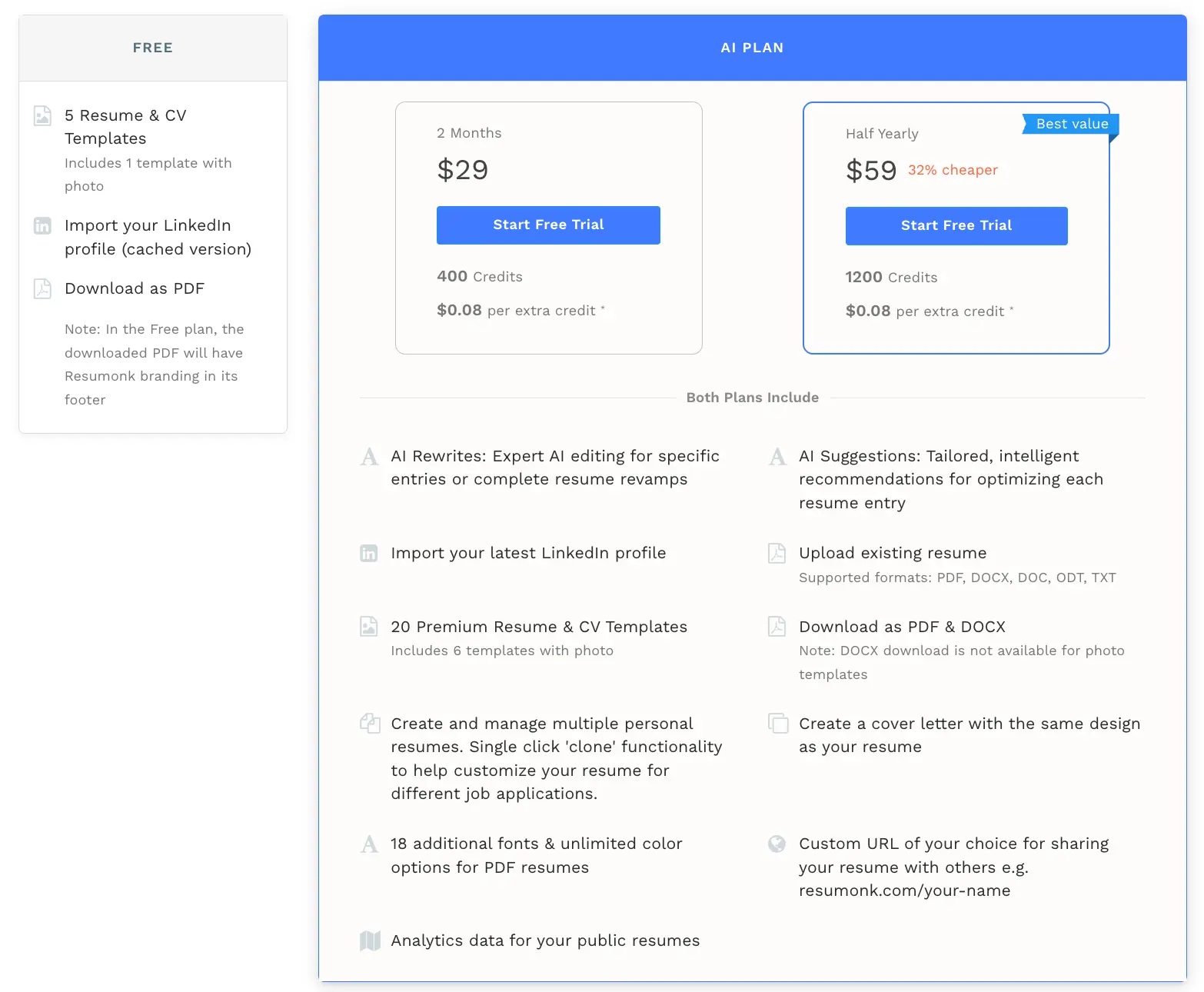
Zety is a mainstream builder known for guided workflows and a large template library; it’s commonly recommended for users who want step-by-step prompts and an integrated resume checker.
You can preview templates for free, then opt into a low-cost trial that rolls into a recurring plan if not canceled - so watch billing rules.
The company publishes trial/annual options on its site and aggregates many user reviews on platforms like Trustpilot. Visit Zety.
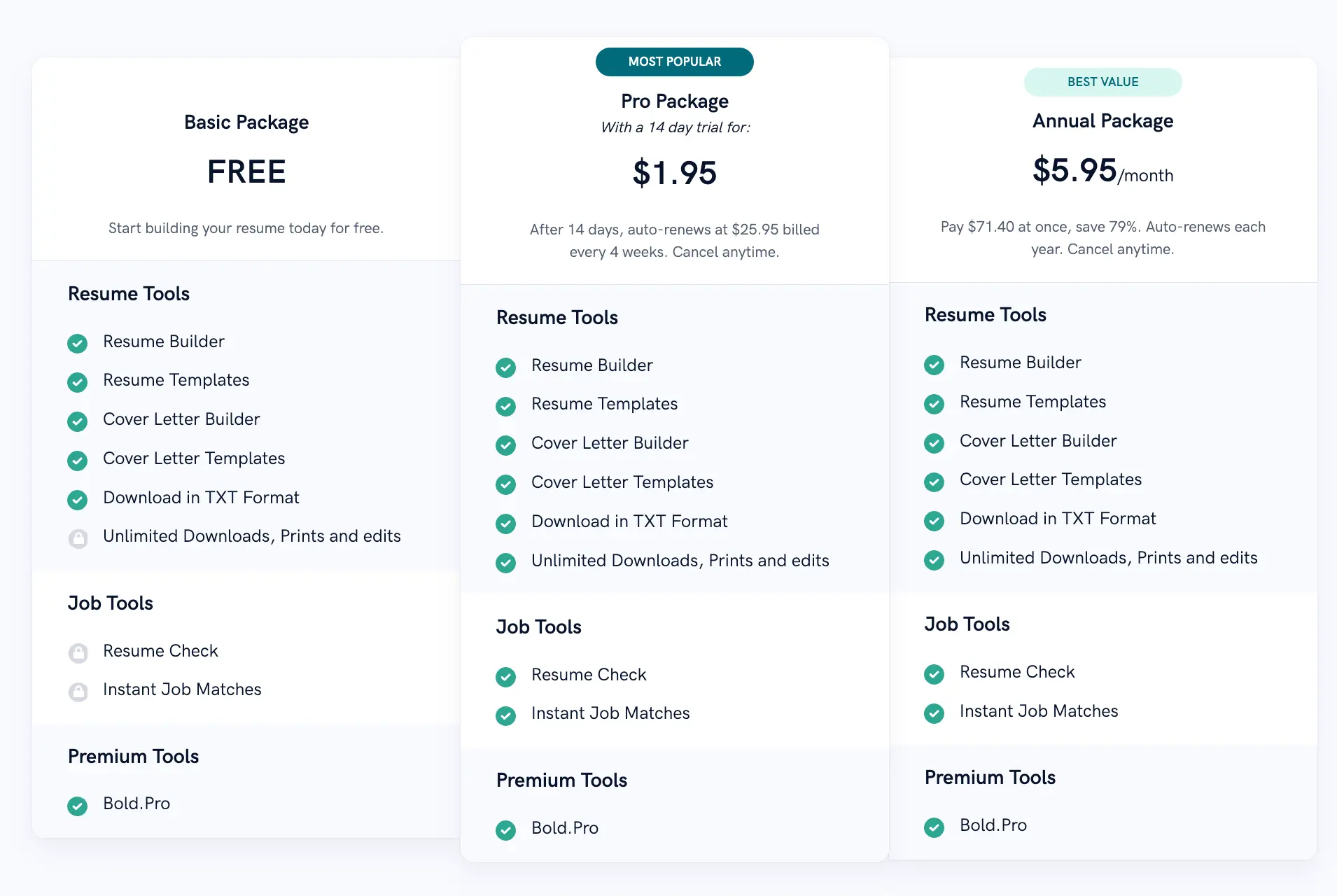
Resume.io offers a polished editor and a live preview workflow so you see formatting changes instantly.
The product provides a small trial price that converts into a recurring monthly rate unless canceled, and also offers multi-period discounts (6-month and annual one-time payments).
User threads on public forums report billing disputes tied to auto-renewals, so it’s important to note how trials convert to paid plans. For full details see Resume.io’s pricing page and community discussions on Reddit.

Kickresume emphasizes modern templates, an AI writer, and extras like a simple personal website builder.
It offers a genuinely usable free tier (limited templates) and tiered premium plans with discounts for longer commitments and student verification options.
See their official pricing page for plan breakdown and review signals on Trustpilot. Kickresume pricing.
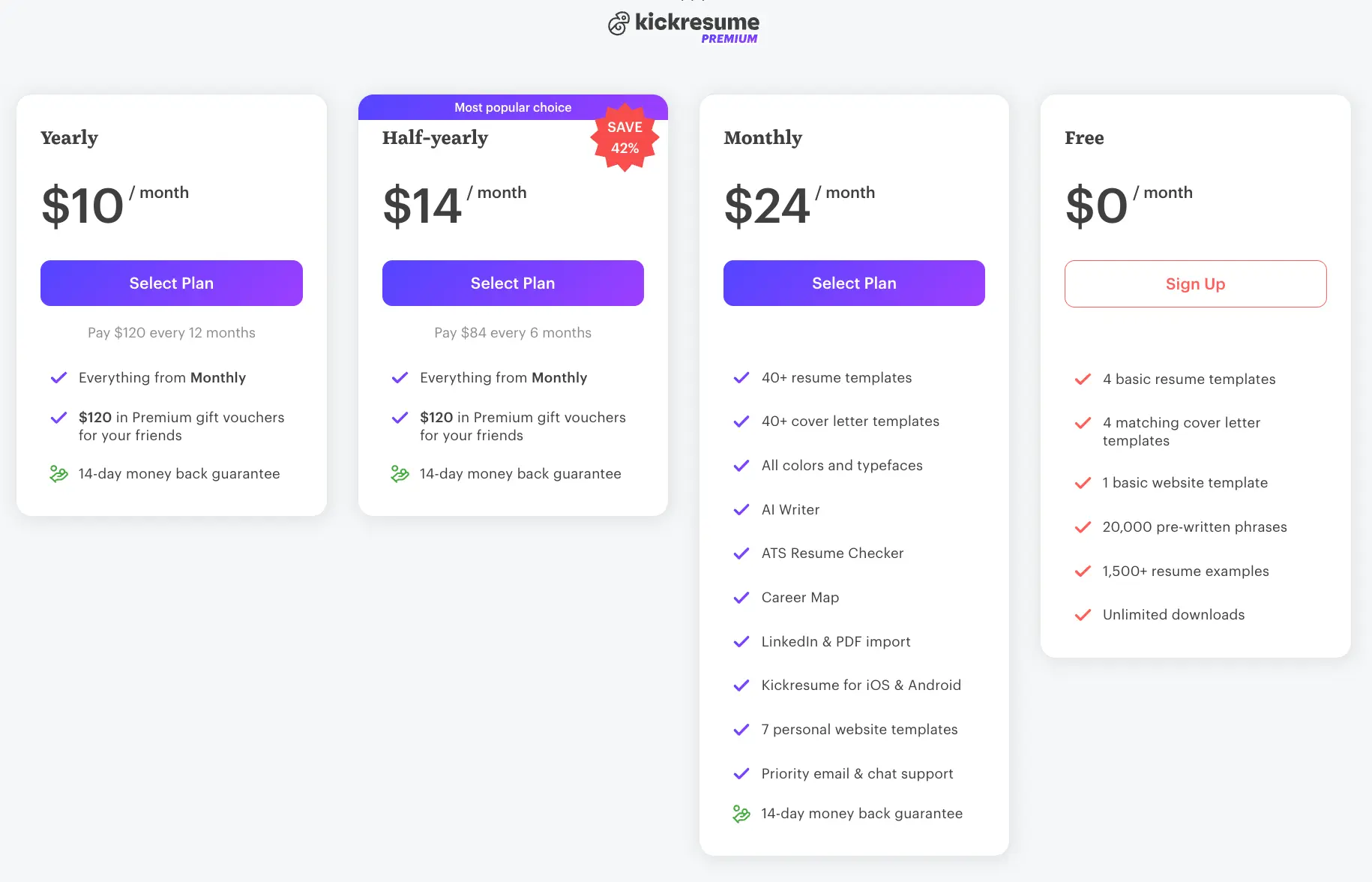
ResumeGenius focuses on a guided, step-by-step experience and offers a short trial that converts into an auto-renewing subscription or an annual payment option.
They also market one-on-one services for candidates wanting professional assistance. See official pricing and plan details on ResumeGenius’s site.
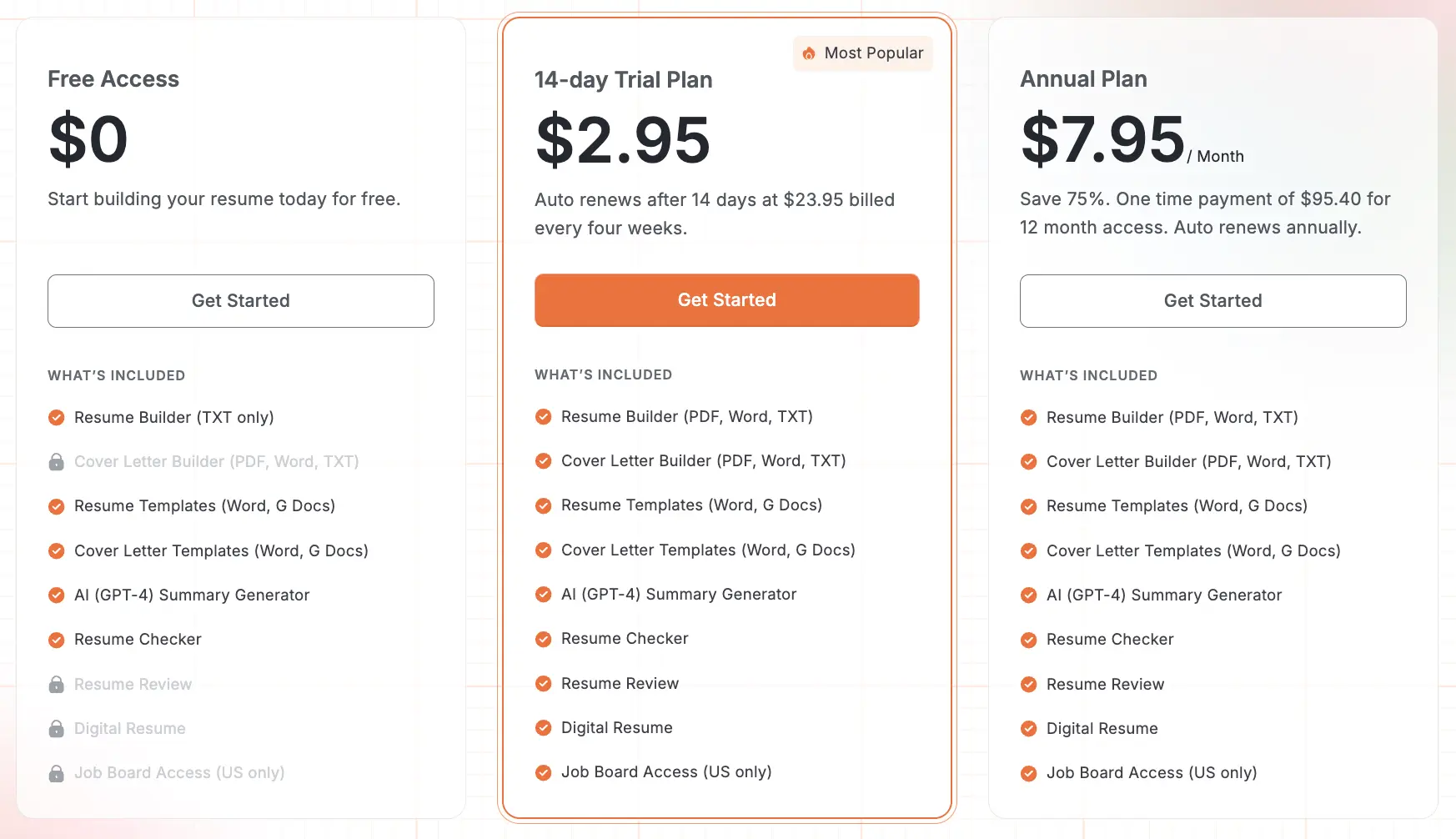
Novorésumé positions itself around content optimization and version control: a content optimizer flags weak phrasing and the product lets you manage multiple resume versions for different employers.
Novorésumé’s premium is a one-time payment for set access periods (no automatic subscription renewals in many regions).
Their pricing page explains the one-time, period-based model and what the free plan allows. Novorésumé pricing.
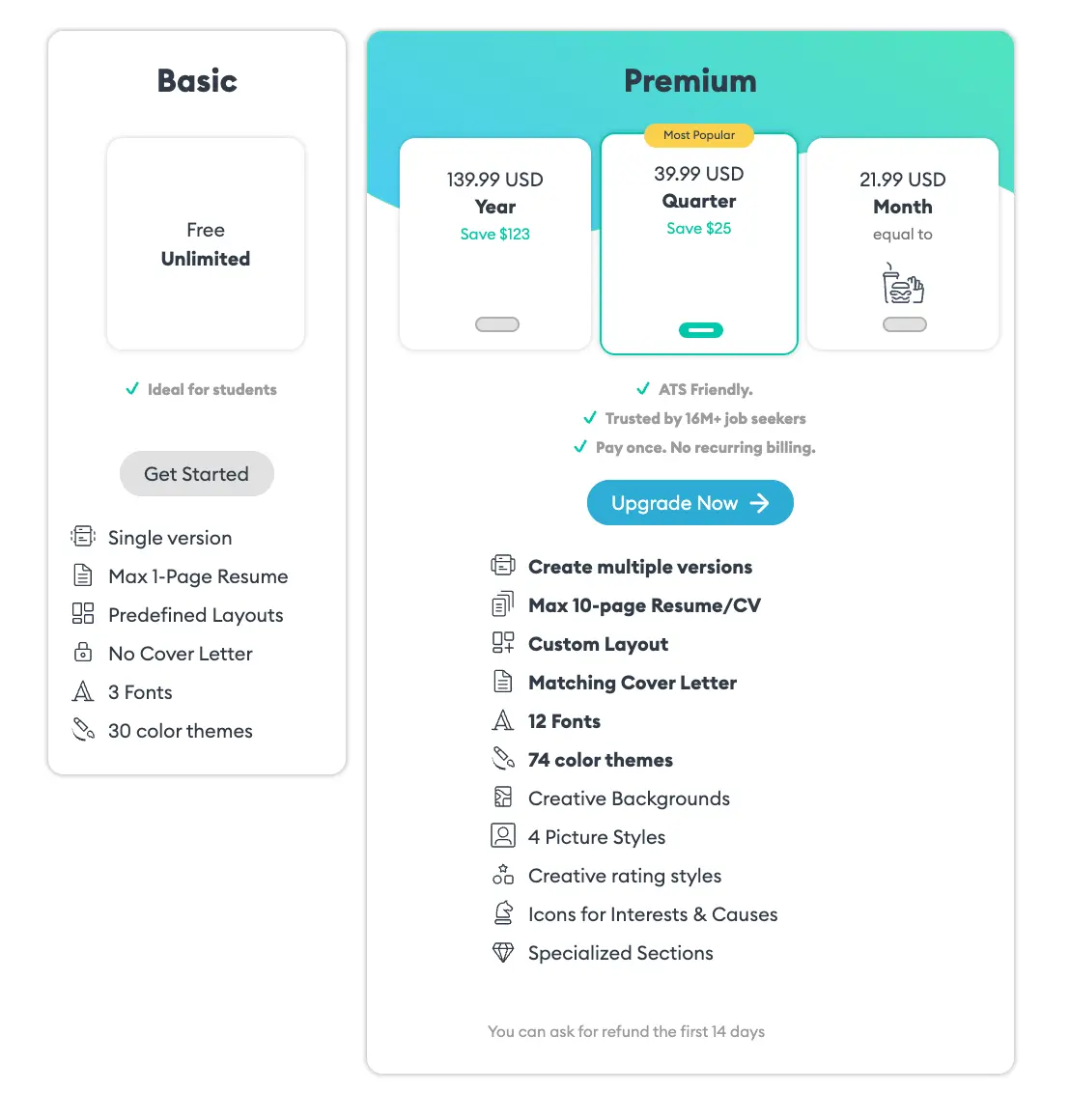
Enhancv leans toward visually creative templates and a conversational AI assistant.
The platform offers a 7‑day full-access trial and multiple billing cycles - monthly and multi-month tiers - so you can test design-heavy features before committing.
Their pricing page lists trial terms and paid tiers. Enhancv pricing.
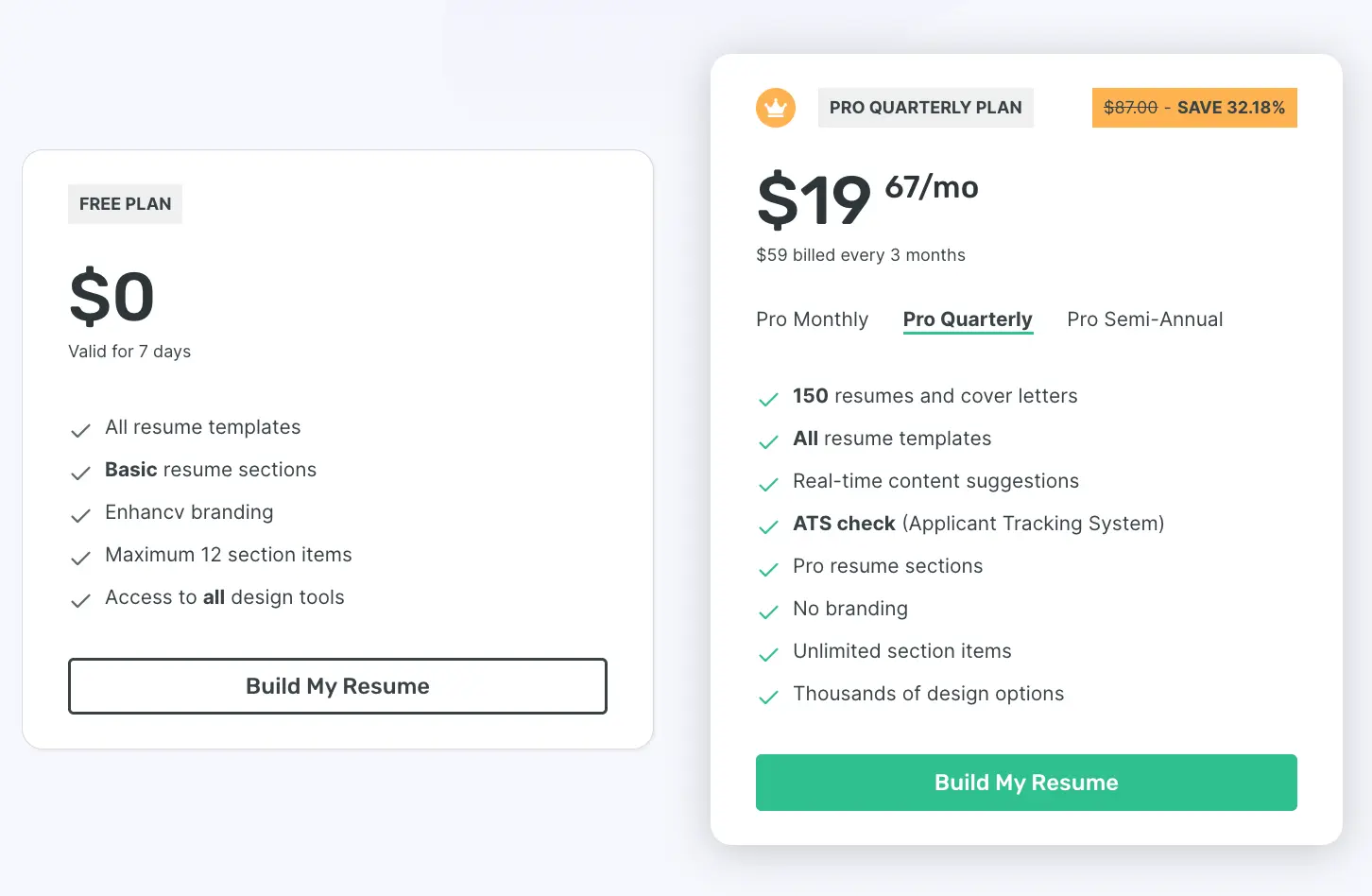
Rezi is heavily AI-focused and gives users an option to pay monthly or purchase a one-time lifetime license - making it attractive to frequent users who dislike recurring fees.
Rezi’s public pages describe a free tier (limited), a $29/month Pro plan, and a $149 one-time Lifetime plan.
They also publish details about AI capabilities and download limits. Rezi pricing.
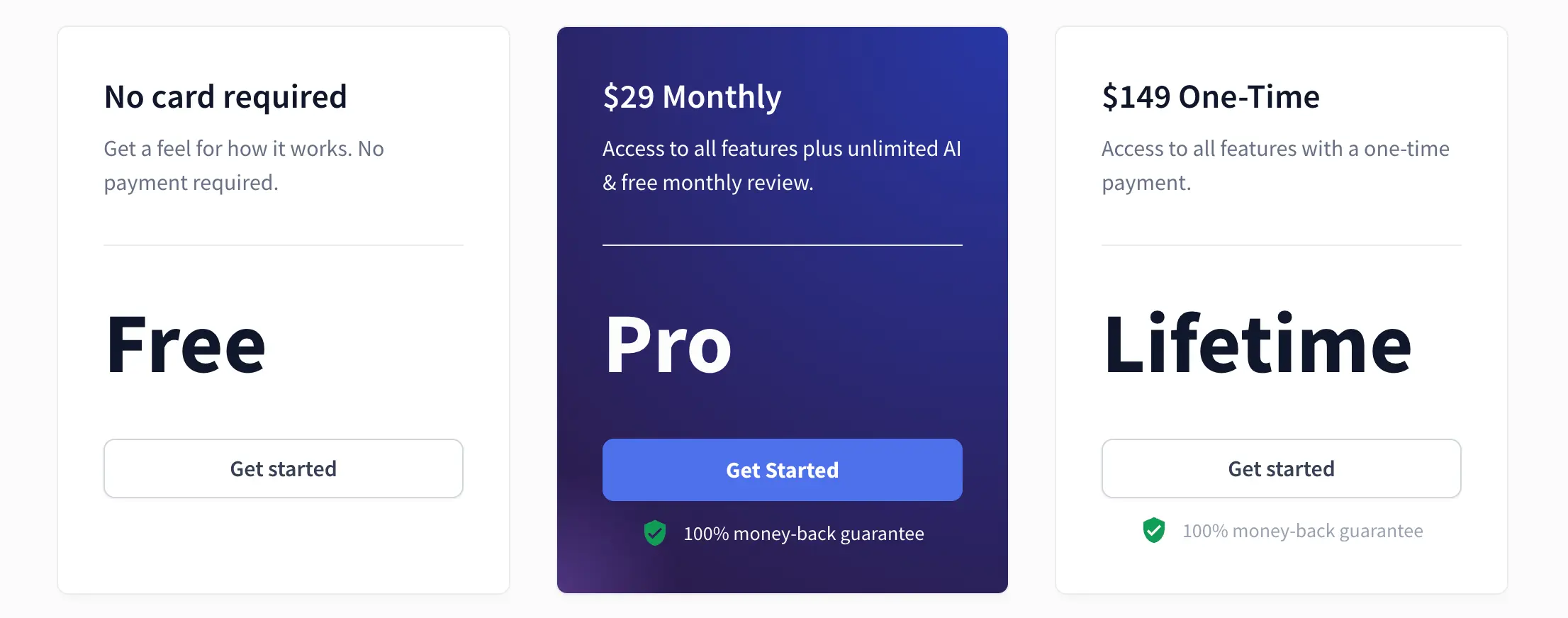
Resumonk emphasizes a tighter template set with deeper per-template customization (fonts and unlimited color palettes) while MyPerfectResume offers a larger catalog of templates ready-made for different styles - so Resumonk trades breadth for customization and transparent, credit-based AI edits. See official plan pages for both platforms for exact template counts and export rules.
Resumonk’s AI tools operate at the entry level (per-bullet or per-entry edits) using a credit model so you can target only the sections you want rewritten, while MyPerfectResume provides broader pre-written content suggestions across roles and templates as part of their premium access. If you prefer surgical edits controlled by credits, Resumonk’s model reduces over-generation; if you want quick template-based phrases for entire sections, MyPerfectResume’s approach is faster but often bundled into a subscription.
Both services support import workflows: Resumonk imports from LinkedIn (latest profile import) and accepts PDF/DOCX uploads; MyPerfectResume also supports resume import and offers guided editing from the uploaded content. Practically, that means users with an existing LinkedIn profile will get started faster on Resumonk, while MyPerfectResume leans on its editor’s content suggestions once the data is in.
Resumonk uses an upfront credit model and explicit short trials (3-day credit trial) so users understand what each AI action costs; MyPerfectResume typically markets a short trial (example: 14‑day premium access at a low trial rate) that auto-renews to a recurring fee unless canceled. If avoiding surprise renewals is priority number one, Resumonk’s credit path or a one-time purchase on other platforms may feel calmer - see both pricing pages for the exact trial and auto-renew wording.
Resumonk includes a cover letter builder with matching designs, resume cloning for quick job-specific versions, custom URL hosting and analytics for shared resumes, whereas MyPerfectResume focuses on resume check tools, expert-written content suggestions, and broader career resources. If you plan to publish resumes as portfolio pages and measure traffic, Resumonk’s hosting + analytics is a differentiator; if you want bundled career learning content, MyPerfectResume leans heavier in that direction.
For budget-conscious users, Resume.com is a genuinely free builder that lets you create multiple resumes, choose from a set of templates, and download PDFs at no cost - no subscription required. Their help center confirms the service is free and intended to remain so, which makes Resume.com a strong fallback when you want a quick, no‑cost output.
Free features include template selection, section customization, font and spacing controls, and a cover letter builder with many examples.
Canva provides extensive free design tools and hundreds of resume templates suitable for creative industries; it’s more of a design canvas than a guided resume writer, which is ideal if you want bespoke visual control rather than step-by-step content prompts. For users in design, marketing, or other creative fields, Canva’s free tier often provides everything needed to craft an eye-catching resume.
Several builders offer modest free tiers: Kickresume’s free plan includes a handful of templates and downloads; Novorésumé’s free tier supports a one‑page resume; and other builders provide limited downloads or feature‑gated trials.
If you want to try a paid feature set, use the free plan to build your base resume and then test a short trial for the AI/customization features you actually need. See each provider’s pricing page for exact limits.
Decide whether you’re preparing a single application (short trial or pay-per‑use may be best) or conducting an extended search (annual or lifetime access may pay off).
Students and entry-level candidates often prefer builders with clear starter templates and low cost; managers and executives will prioritize layout flexibility and downloadable DOCX for recruiter editing. Make a simple checklist of your needs - number of versions, cover letter requirements, and whether you need hosted resume pages - and use that to eliminate mismatched tools quickly.
Estimate your job-search horizon: if you’ll be actively applying for 2–3 months, a short trial plus one-month access can be cheaper than an annual plan; for frequent updaters, lifetime or yearly plans often give lower per-month cost.
Ask: will you need multiple tailored resumes, cover letters per role, or expert review services?
Those factors move the ROI needle. Use trial periods to test workflows before committing.
Questions to ask:
Creative roles benefit from design-flexible builders (Canva, Enhancv, Kickresume).
Corporate and technical roles often favor clean, conservative templates and editable DOCX exports (Resumonk, ResumeGenius, Novorésumé). Choose tools that align with the visual expectations of your industry.
Use short trials to verify two things: (1) that you can download the final resume in the format you need, and (2) that billing terms are explicit and cancellable before auto-renewal.
Build one test resume, export it, and check how it looks in both PDF and DOCX. If AI features matter, test several rewrites to ensure the tone and specificity meet your expectations.
Prioritize template quality, editing clarity, export formats (PDF & DOCX), pricing transparency (trial length, auto-renewal), and the ability to manage multiple resume versions. For many users, cover letter builders and LinkedIn import are convenience multipliers that shave hours off an application sprint.
Assess your timeline and needs, try free tiers or short trials, and pick the tool that fits your workflow rather than the flashiest marketing.
If you value control over cost, look for pay-per-use or one-time options; if you need ongoing help and templates, an annual or subscription plan may be the better investment. Above all, choose a tool that gets you applying quickly - design and AI tools help, but applications win interviews.