
When job seekers search for a "kickresume alternative" they’re usually looking for a resume builder that balances intelligent writing help, design flexibility, and clear pricing - all without surprises.
As Team Resumonk, we’ve built and refined our own resume workflow with those priorities in mind, and in this guide we evaluate the market through that lens: feature depth, real-world usability, cost transparency, and the outcomes job seekers actually need. Our goal is to give you a clear, practical map of alternatives so you can pick the right tool quickly and confidently.
We evaluated each product by combining
(a) vendor-published feature & pricing pages,
(b) aggregated user feedback from review platforms and social communities, and
(c) hands-on checks for workflow details that matter to real applicants (import/export options, writing aids, template flexibility, and multi-resume management).
Wherever possible we used vendors’ official pricing pages for plan details and paired them with user-review sites to surface practical strengths and pain points. Our emphasis is practical: what helps a student, a mid-career professional, or a creative candidate produce job-ready documents quickly and repeatedly.
Not all resume builders are equal.
Many tools look attractive on the surface but fall short where time and conversions matter: generating relevant content, letting you quickly adapt a resume for multiple openings, and producing clean downloadable files. From our experience designing resume tools, the most valuable features are those that reduce friction in the real job-application workflow: reliable AI writing assistance that produces actionable suggestions or rewrites, a modern selection of templates that can be tailored for industry norms, straightforward import/export options (LinkedIn, PDF, DOCX), and explicit, easy-to-understand pricing so users aren’t surprised when they hit “download.”
These are the practical capabilities that convert effort into interviews:
Choosing the right builder starts with a short self-check: what’s your goal and timeline?
Students and entry-level applicants usually value templates and pre-written bullet points to quickly express limited experience.
Mid-career candidates need depth - the ability to craft achievement-focused bullets, manage multiple resume versions, and highlight leadership or technical depth.
Creative professionals often prioritize design control and export fidelity (and portfolio links).
Career-changers need strong AI or content guidance to rephrase transferable skills. Picking a tool that aligns with your stage reduces wasted time and avoids feature gaps down the line.
Price matters, but so does predictability.
Many platforms advertise low short-term trial rates that auto-renew to recurring subscriptions; others offer straightforward one-time or annual billing.
We recommend assessing (a) what you’ll actually use in the first 1–3 months, (b) whether unlimited downloads or multi-resume management is important, and (c) whether the AI or human proofreading services justify the spend for your target role. Transparent plans let you test without billing surprises - a practical advantage for budget-conscious job hunters.
Below we list hands-on alternatives to Kickresume. For each provider we include a concise intro, a pricing snapshot, the standout features, and clear pros & cons compared to Kickresume so you can quickly see trade-offs.
Resumonk positions itself as an AI-powered builder focused on transparency and practical features: import existing resumes, pull in your LinkedIn profile, and apply intelligent AI rewrites or targeted suggestions to any entry.
We designed Resumonk to be straightforward for people who want intelligent editing without hidden fees, and to provide features that support multiple application workflows like resume cloning and a matching cover-letter builder. Learn more on our Resumonk pricing & features page.
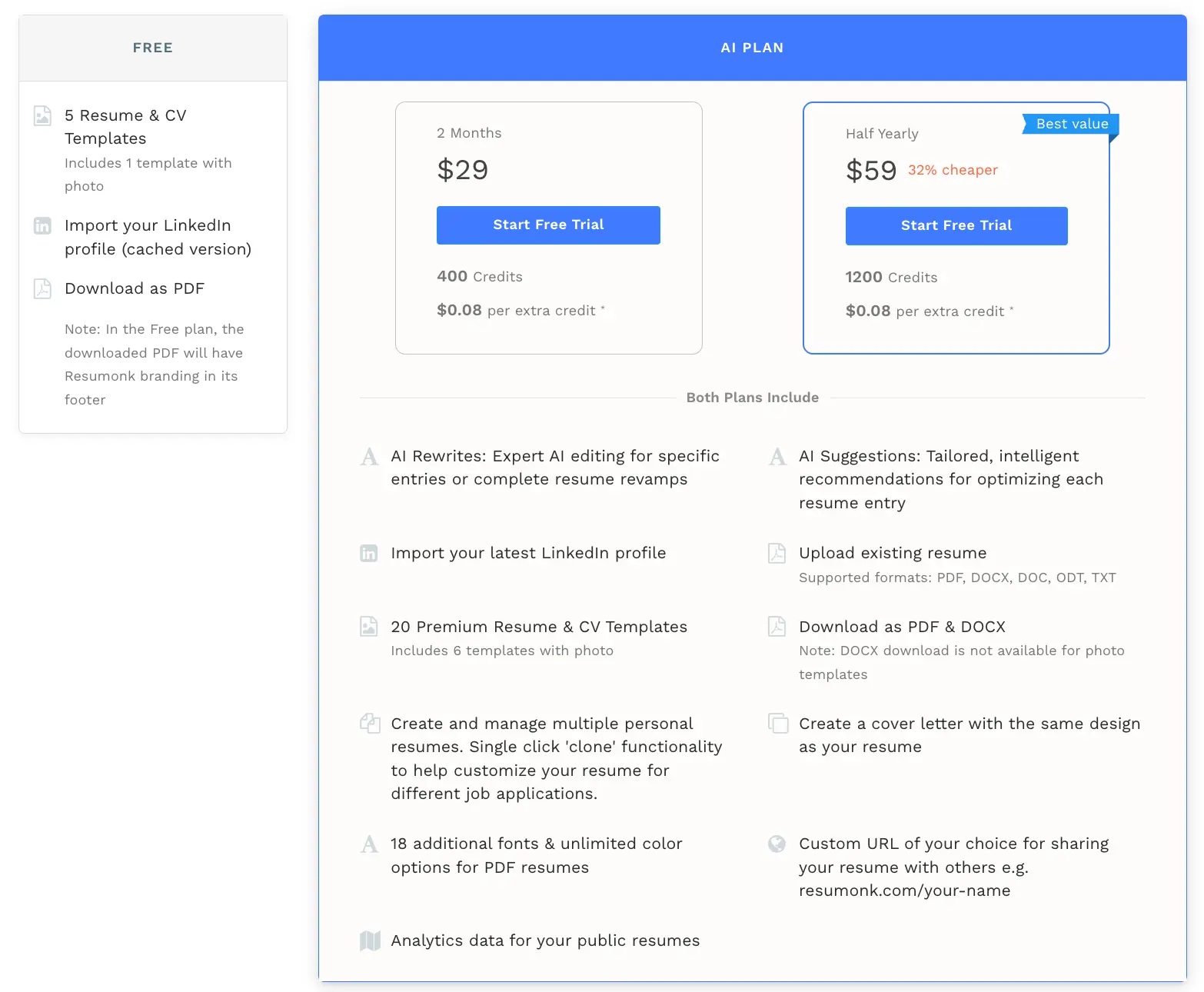
All paid plans include PDF & DOCX downloads (note: DOCX not available for photo templates), cloning, a cover letter builder, 18 extra fonts, unlimited color customization, and optional public resume hosting with analytics.
Resume.io is a full-featured platform that emphasizes an end-to-end career toolkit: resume and cover letter builders, a job application tracker, and interview prep tools.
It offers recruiter-tested templates and a short free trial model followed by subscription billing; users praise the ease of use but some reviews raise subscription/cancellation friction as a practical concern. Check their pricing page for the latest trial and subscription terms.
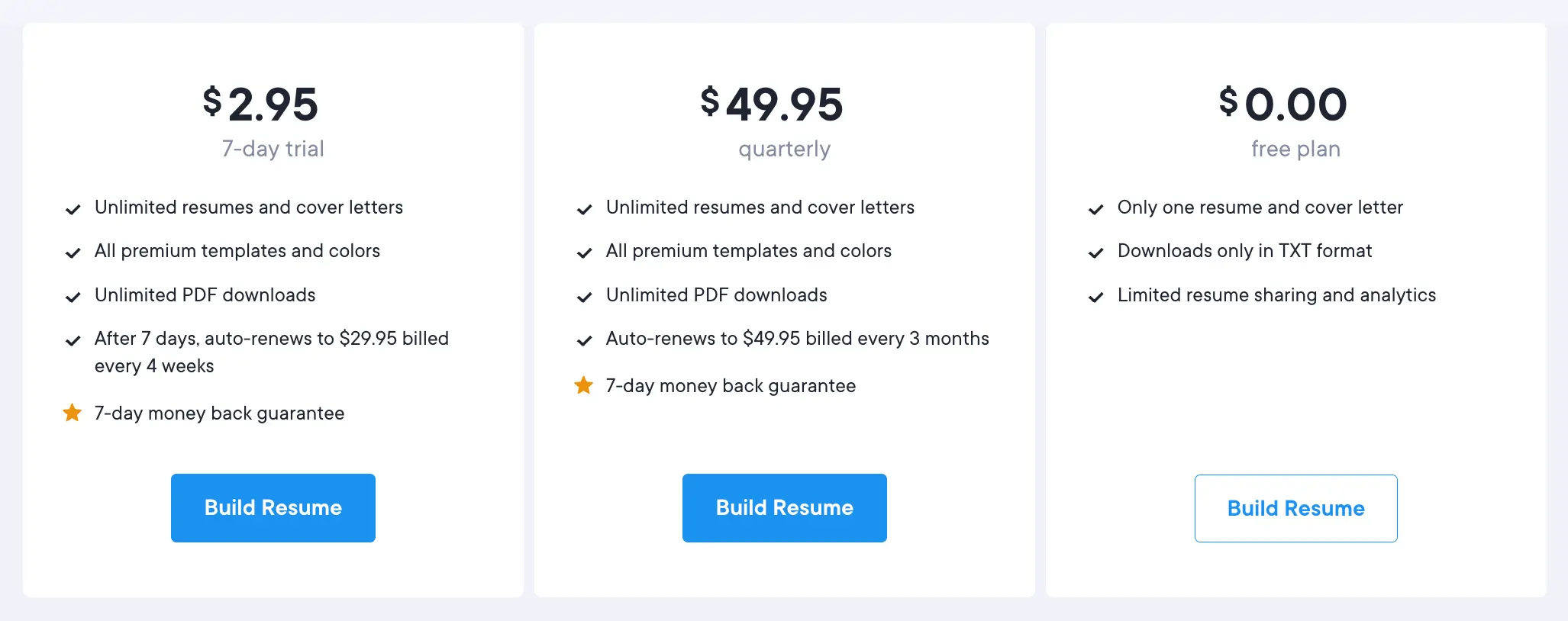
Zety is known for a guided, tip-driven builder that pairs resume and cover letter creation to produce cohesive application materials.
It offers a try-then-subscribe model (trial followed by recurring billing) and an ecosystem of resume checkers and templates in multiple languages - practical for users who want step-by-step guidance. See Zety’s official pricing and plan structure for regional details.

Novorésumé focuses on simplicity and structured guidance - its templates and prompts are designed to help beginners quickly assemble a clean, one-page resume.
It offers a free Basic tier with clear limits and a Premium tier that’s sold as single-period purchases (annual or other options) rather than automatic recurring monthly charges in some regions. Novorésumé is a solid option when you want a user-friendly, no-nonsense builder.

ResumeGenius provides a step-by-step builder with numerous template options and AI summary generation.
It typically promotes a short trial period (e.g., 14-day access) and annual or trial-to-month billing. The product works well for users who prefer a guided, form-driven experience and pre-written professional phrases.
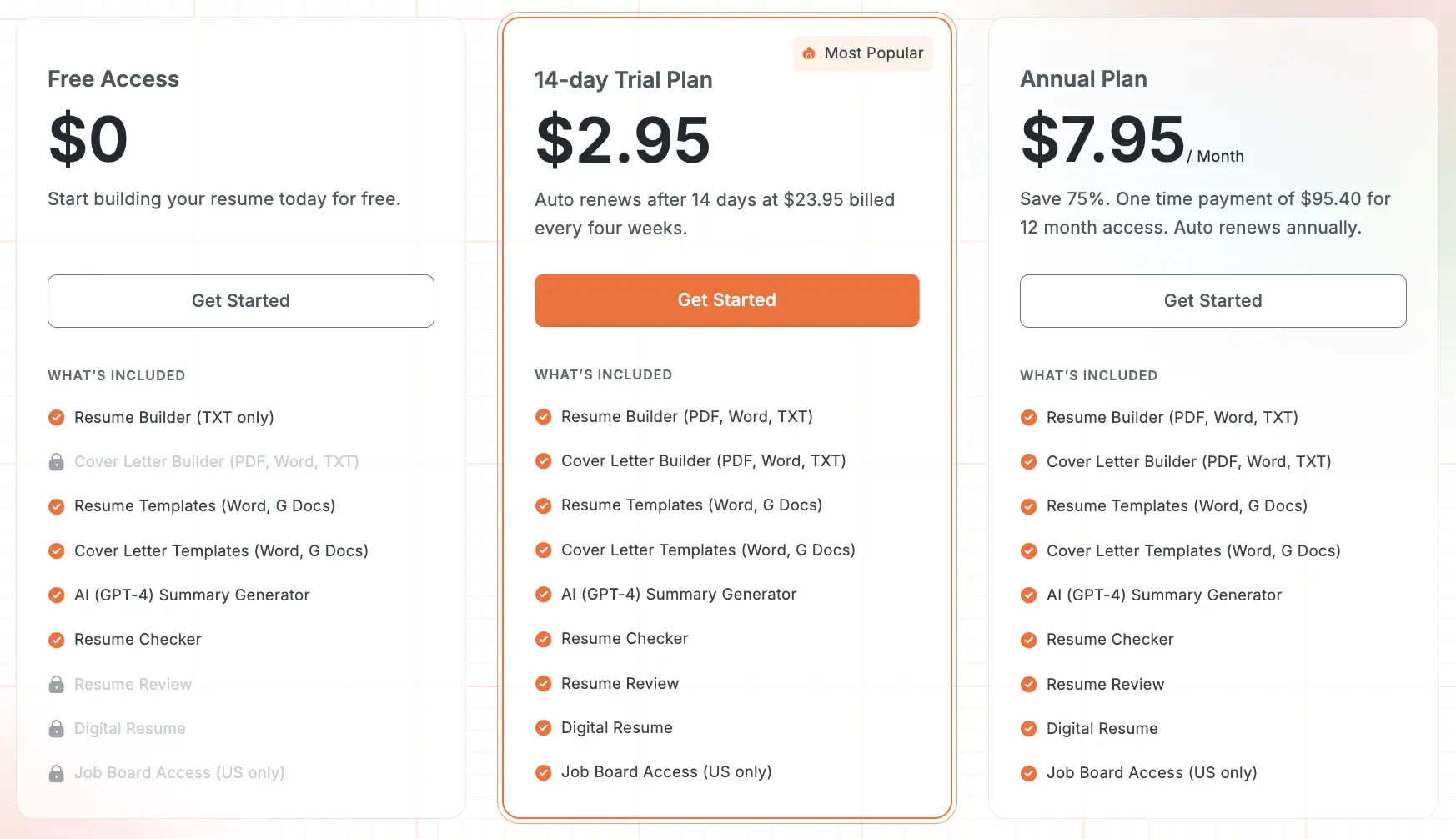
MyPerfectResume leans heavily on pre-written content organized by job title and industry, which speeds up writing for users who prefer to adapt expert-crafted bullets. Their pricing often includes short premium access periods and annual packages; they pair resume-building with a resume-scoring tool and webinars to help applicants improve outcomes.
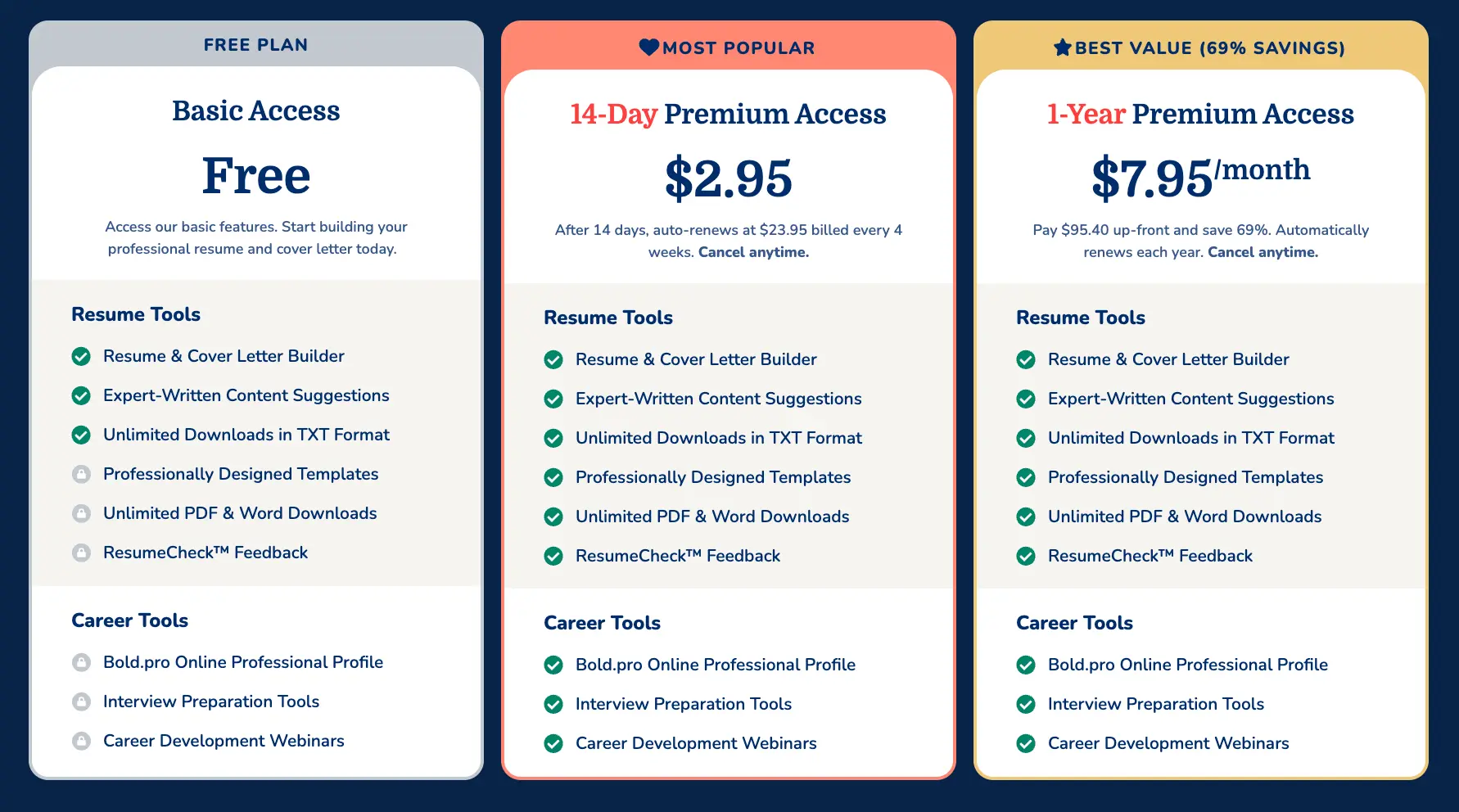
Rezi is a content-first builder known for strong keyword and job-description analysis features.
It focuses on optimizing content to match job requirements, with an AI resume editor, summary generator, and real-time content feedback. Rezi offers free and premium tiers, plus both monthly and lifetime purchase options for some plans.
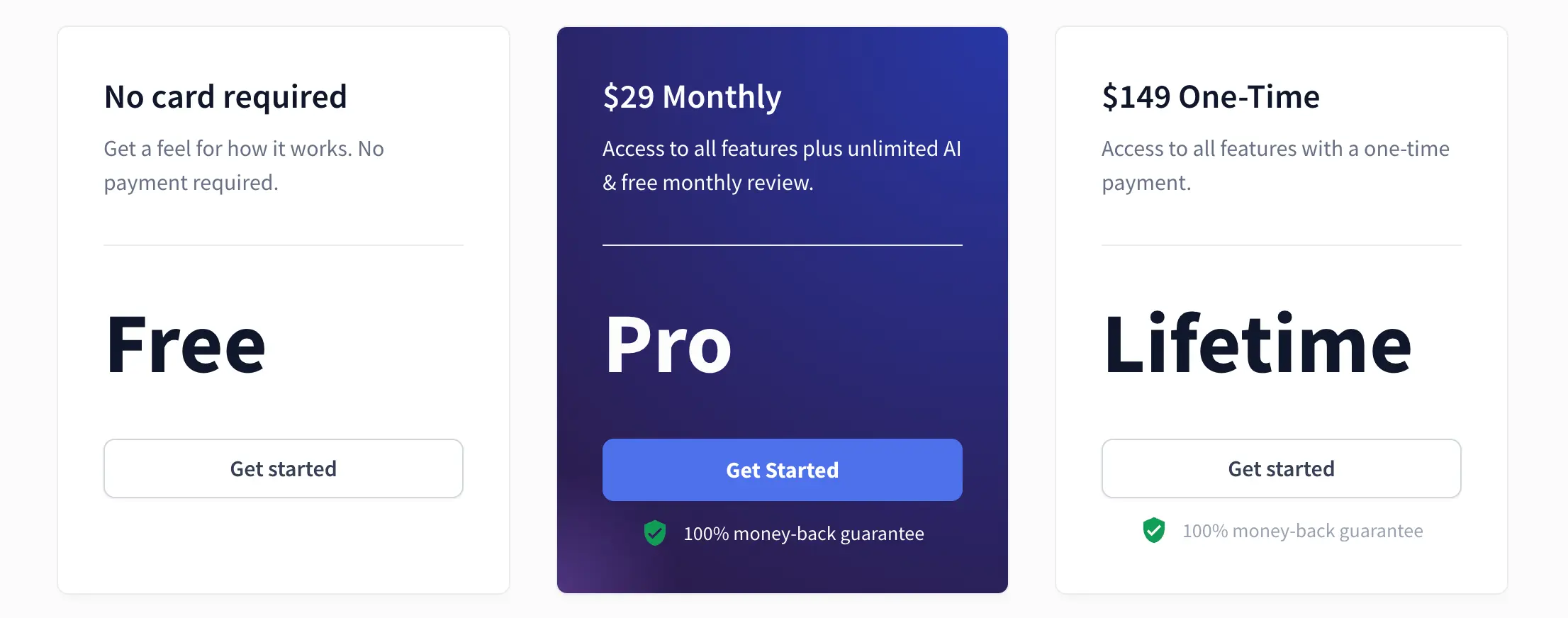
EnhanCV emphasizes modern, creative templates and storytelling sections that let candidates showcase personality alongside achievements. It’s a go-to option for creative roles where visual design and narrative matter; pricing is available in monthly, quarterly, or semi-annual plans.
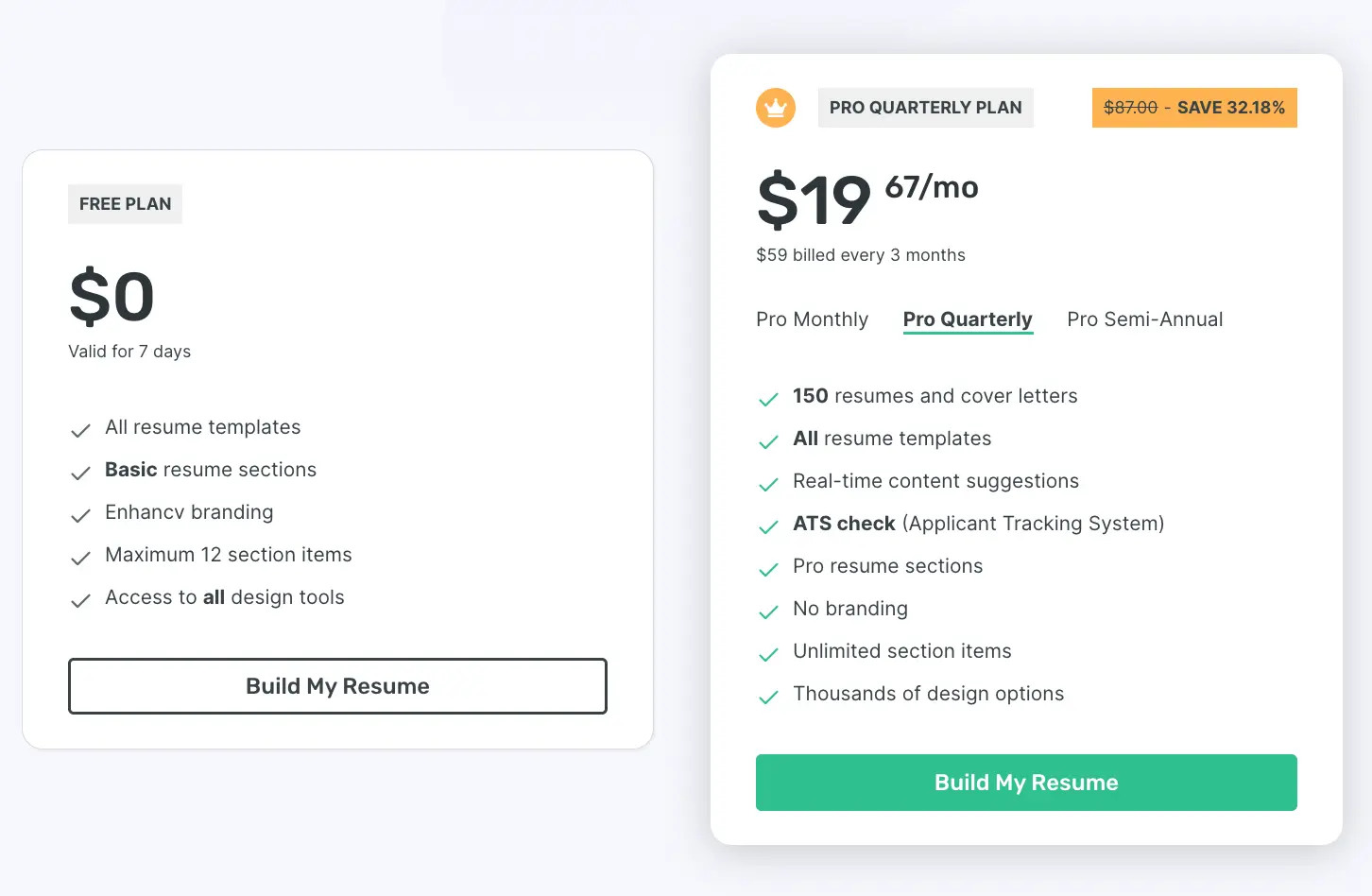
LiveCareer is a broad career platform offering resume builders alongside job search tools and resources. It’s designed for users who want an all-in-one job search experience and provides short trial access with subscription options for extended use.
Kickresume advertises a larger template catalog (40+ templates) with deep customization, personal website templates and iconography; Resumonk offers 20+ premium templates and focused customization such as 18 extra fonts plus unlimited color options. If your priority is a very large design set and a personal website builder, Kickresume’s offering is broader; if you prefer predictable, transparent pricing and straightforward resume cloning and hosted analytics, Resumonk emphasizes that value proposition.
Kickresume features a GPT-4 powered AI writer and rewriter, plus a large phrase library; Resumonk offers "Rewrite with AI" and "Get AI Suggestions" with credit-based usage for rewrites and suggestions.
Both platforms provide AI assistance that helps accelerate content drafting, but Kickresume leans into comprehensive full-resume generation while Resumonk focuses on targeted, credit-priced edits and suggestions. Choose based on whether you want free-form AI generation (Kickresume) or granular edit credits and predictable quotas (Resumonk).
Both platforms allow uploading existing resumes and importing LinkedIn profiles.
Resumonk supports PDF and DOCX downloads (with the caveat that DOCX is not available for photo templates) and lists the supported upload formats.
Kickresume supports LinkedIn & PDF import and offers mobile apps plus personal website templates. If DOCX fidelity matters for recruiters or applicant portals, confirm the specific template limitations before paying.
Resumonk emphasizes clear credit bundles and upfront plan pricing with a visible trial, while Kickresume offers free and Premium tiers with monthly/half-yearly/yearly options and promotional savings - Kickresume’s marketing highlights the large template set and additional tools like a career map and personal website templates. For budget-conscious users, compare effective per-month cost for the duration you’ll use the tool and note trial auto-renewal behaviors.
Kickresume includes a personal website builder, career map, and a large phrase library; Resumonk focuses on resume cloning, web hosting with analytics, and predictable AI credit consumption. If you want an integrated personal website and a large phrase library, Kickresume may be preferable; if you want transparent AI credits and resume versioning with hosting analytics, Resumonk emphasizes those capabilities.
Students and those with limited experience benefit most from clear examples, pre-written bullet points, and affordability.
Look for free plans that allow at least one easy download or very low-cost trial access so you can iterate quickly without recurring charges while you learn. Platforms that excel here: Novorésumé for guided one-page resumes, Resume.io for beginner-friendly templates and job tracker tools, and MyPerfectResume for pre-written language.
Experienced applicants usually need advanced customization, multiple resume versions, and executive templates. Prioritize platforms that allow DOCX exports, fine typography control, and AI editing that can reframe long experience into achievements - Resumonk, Rezi (for targeted keywording), and Resume.io (for career tools) are strong contenders depending on whether you value content optimization or broader career tooling.
Creative roles need visual distinction and portfolio links.
EnhanCV and Kickresume (with websites) provide strong visual templates and sections to show personality; Novorésumé offers clean, design-forward one-page templates for focused presentations. Verify export fidelity (PDF quality) and that the builder supports portfolio links or personal-site templates.
If cost is the main constraint, look for free plans with at least one usable download or very-short trials with transparent auto-renewal terms.
Compare trial-to-month transitions so you can avoid unexpected charges. Resume.io, Novorésumé (non-subscription Premium choices in some regions), and Resumonk’s credit-based model often present clear, testable entry points - but always read the billing FAQ before you enter payment details.
There’s no single “best” resume builder - the right choice depends on your stage, priorities, and how much you’ll rely on AI vs design.
Kickresume is strong on template variety, personal websites, and a GPT-4 AI writer; Resumonk focuses on transparent pricing, credit-based AI edits, cloning and DOCX support.
Other tools trade design for guidance (Novorésumé), content libraries (MyPerfectResume), or keyword-optimization (Rezi). Test the free or trial paths first so you can validate the workflow before committing.
Follow a short test protocol: (1) sign up for the free or trial tier of two candidates (one content-first, one design-first), (2) import your existing resume or LinkedIn, (3) try a full AI rewrite or targeted suggestion, (4) export both PDF and DOCX (if needed), and (5) assess ease of producing a second, tailored version. Choose the platform that lets you repeat steps 3–5 quickly and predictably.
Before you start building, gather your materials: an up-to-date LinkedIn profile, your current resume (PDF or DOCX), 2–3 job descriptions you plan to apply for, and a list of measurable achievements.
Pick a template that matches your industry (conservative vs creative), use the AI suggestions as a starting point then tailor bullets to action + result + metric, and export both PDF and DOCX if possible. If your chosen builder offers a public resume URL or hosted page, use it for portfolio links and easy sharing.