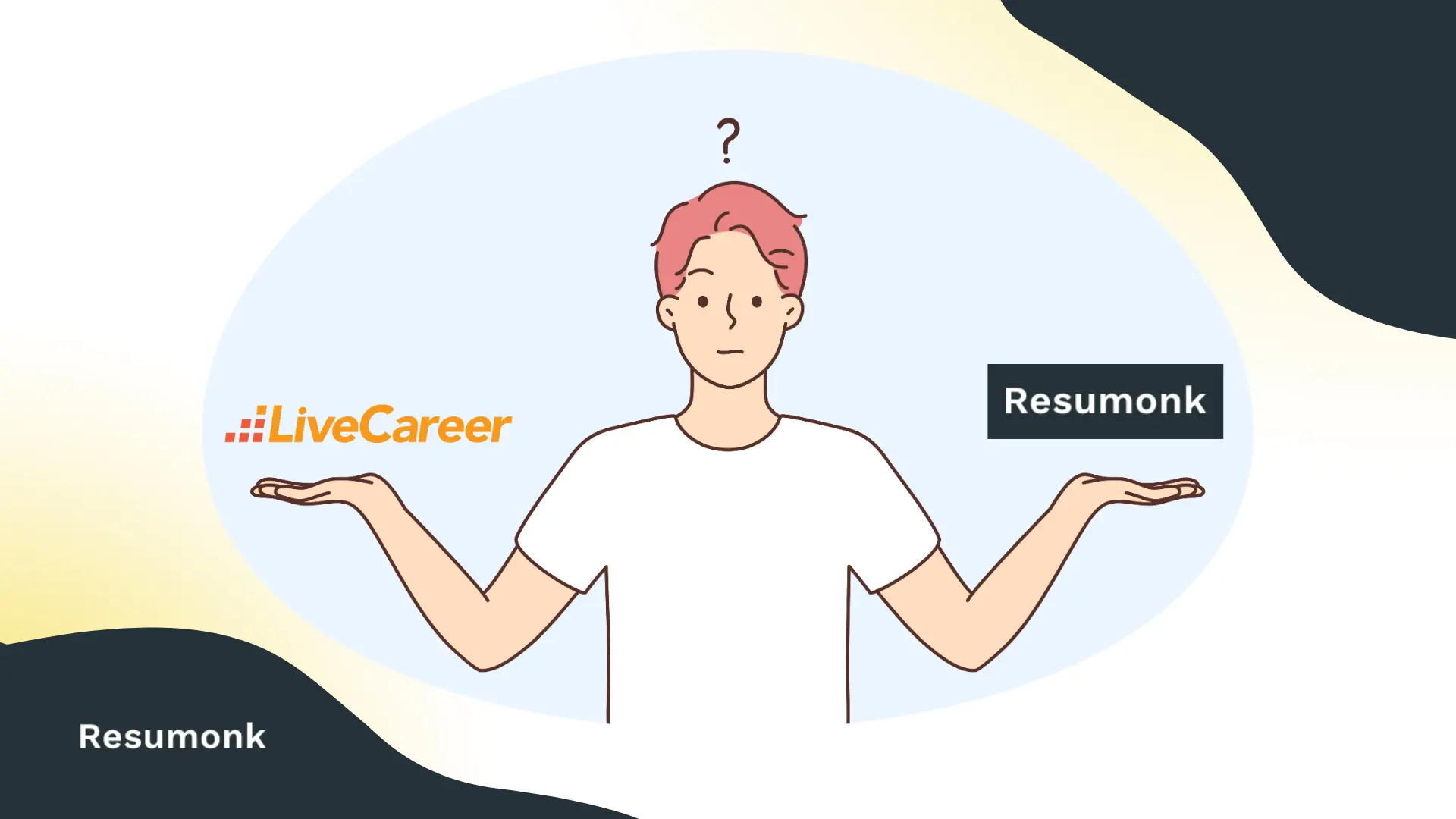
LiveCareer is a widely used resume and cover-letter platform, but many job seekers look beyond a single tool because needs vary - from pricing transparency and long-term value to template aesthetics and AI assistance. In this guide we walk through top LiveCareer alternatives, laying out what each platform does best so you can match a tool to your career stage and budget.
We’ll cover an actionable short-list of alternatives, side-by-side comparisons on templates, AI features, import/export behavior, and clear pricing notes so you don’t have to hunt multiple pages. If you’re deciding between a trial or an ongoing plan, the comparisons below will help you prioritize what matters most: design flexibility, AI help, privacy/self-hosting, or integrated job-management tools.
As resume experts at Resumonk, we evaluated products for practical, job-search outcomes rather than marketing claims.
Our criteria included: real-world template quality and format exports (PDF/DOCX), degree and helpfulness of AI writing assistance, import/export options (LinkedIn, PDF/DOCX), pricing transparency (trial vs recurring), and whether users can test core features before buying.
We also looked at user feedback on review sites and open-source communities to understand recurring strengths and pain points. For user sentiment we referenced Trustpilot, GitHub or community threads when helpful.
We present Resumonk as a practical, transparent alternative for professionals who want a simple editor with modern templates and focused AI tools. Resumonk emphasizes straightforward pricing and core capabilities many job-seekers want: LinkedIn import, AI-assisted rewrites and suggestions, hosted resume URLs, and both PDF and DOCX downloads (with clear notes about photo-template restrictions). Resumonk is designed to serve early-career to senior professionals who need multiple tailored resumes without complicated hidden fees.
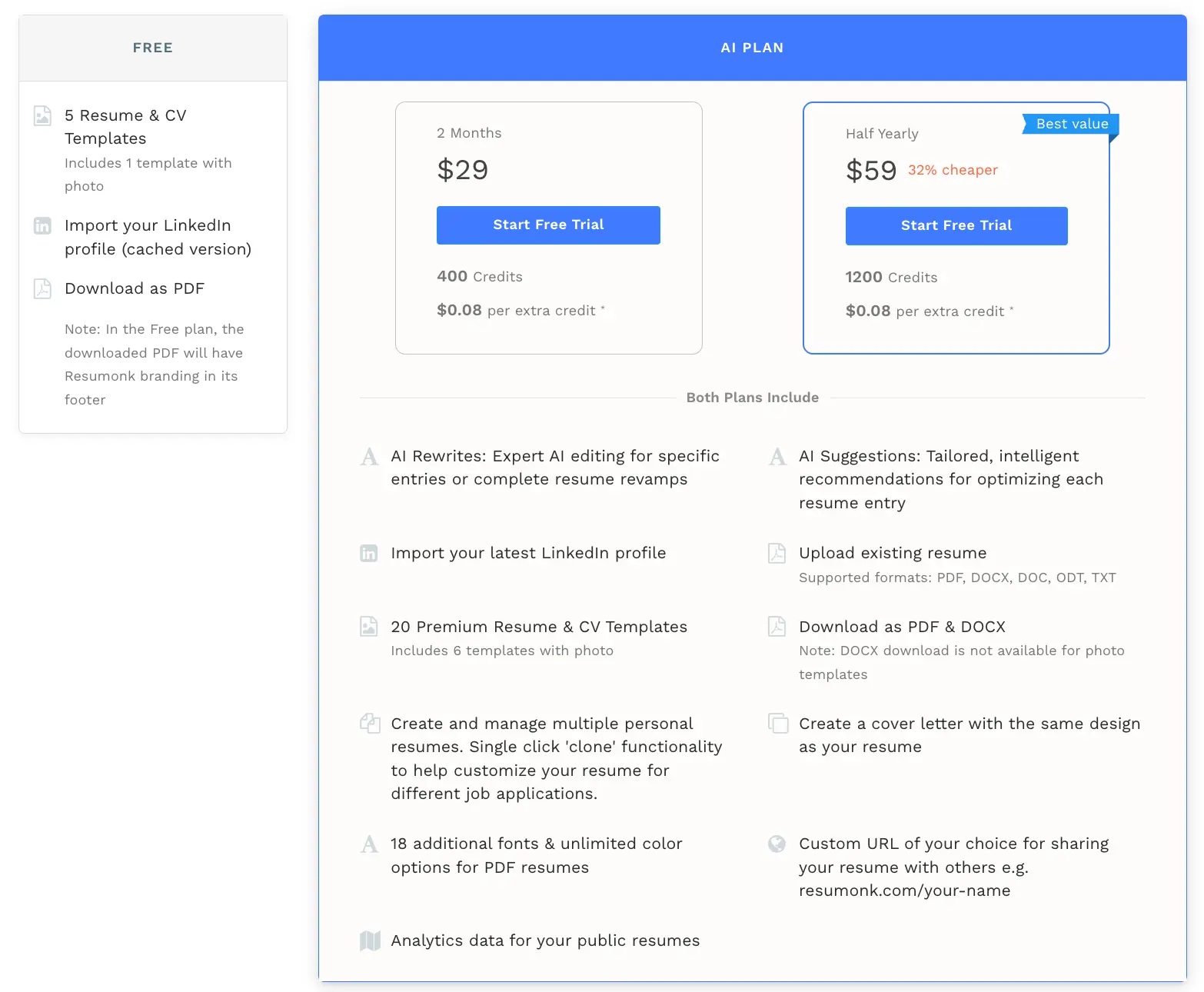
Kickresume is known for its balance of design variety and AI-assisted writing. Visit Kickresume to explore its design-first template gallery and student-friendly offers - Kickresume markets a free tier with unlimited downloads (within free customizations) and a robust Premium tier that unlocks AI writer, website-builder templates, LinkedIn and PDF import. Kickresume positions itself toward users who value visual polish plus automated content help.
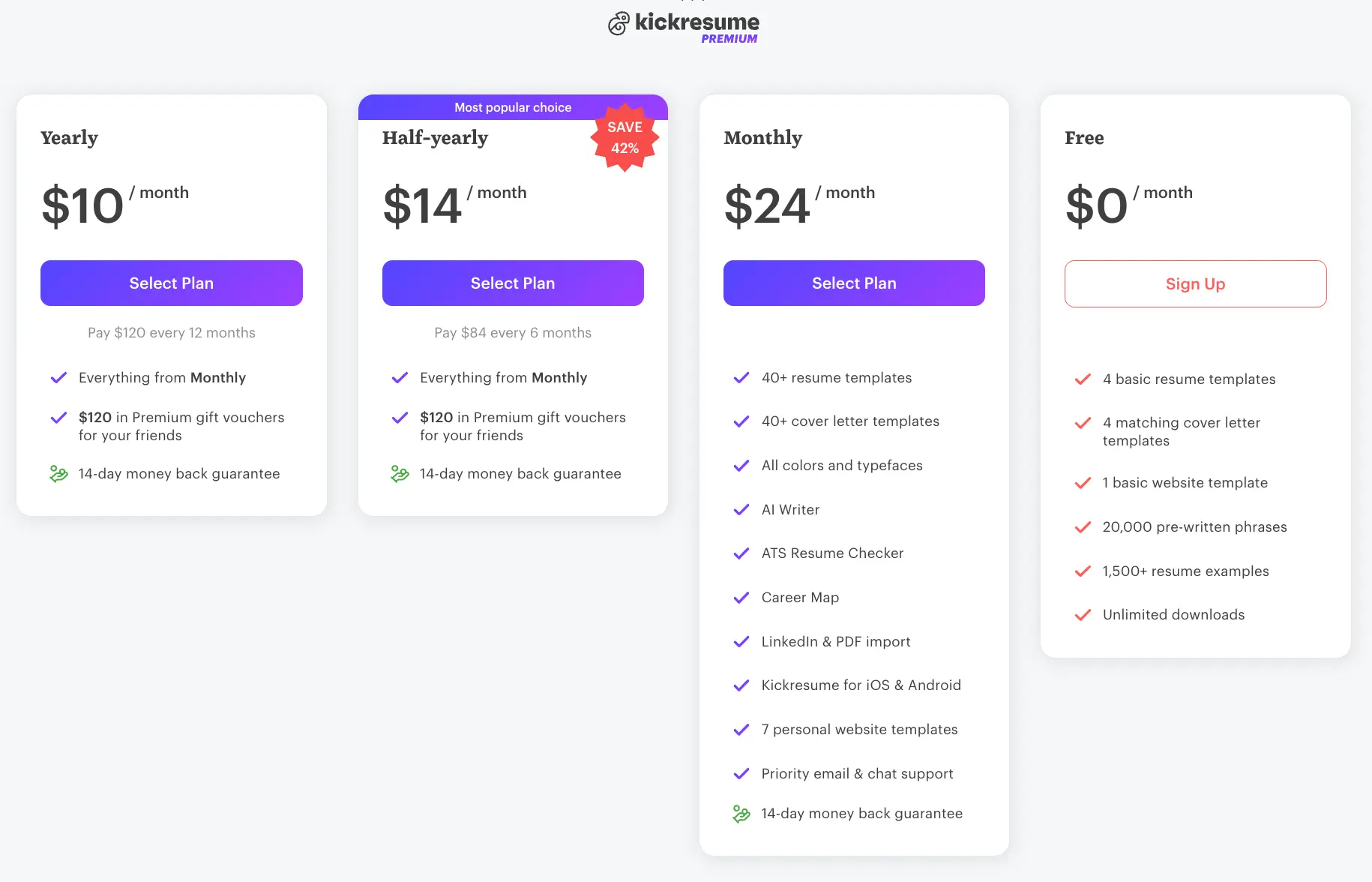
Zety is an established resume-builder known for guided wording assistance and a resume-scoring system. Explore Zety’s editor at Zety - the site emphasizes content auto-suggestions and step-by-step guidance, positioning itself toward users who want explicit phrasing support and content coaching during the build. Zety is a good fit for candidates who prefer prescriptive suggestions for role-specific bullet points.

Resume.io offers a polished builder with real-time preview and a job-tracking feature set. The platform focuses on streamlined navigation and employer-aligned templates, pairing a live editor with a clear trial structure so you can test premium downloads for a short period before committing. Resume.io is a solid choice if you want a high-UI polish and a straightforward subscription model.
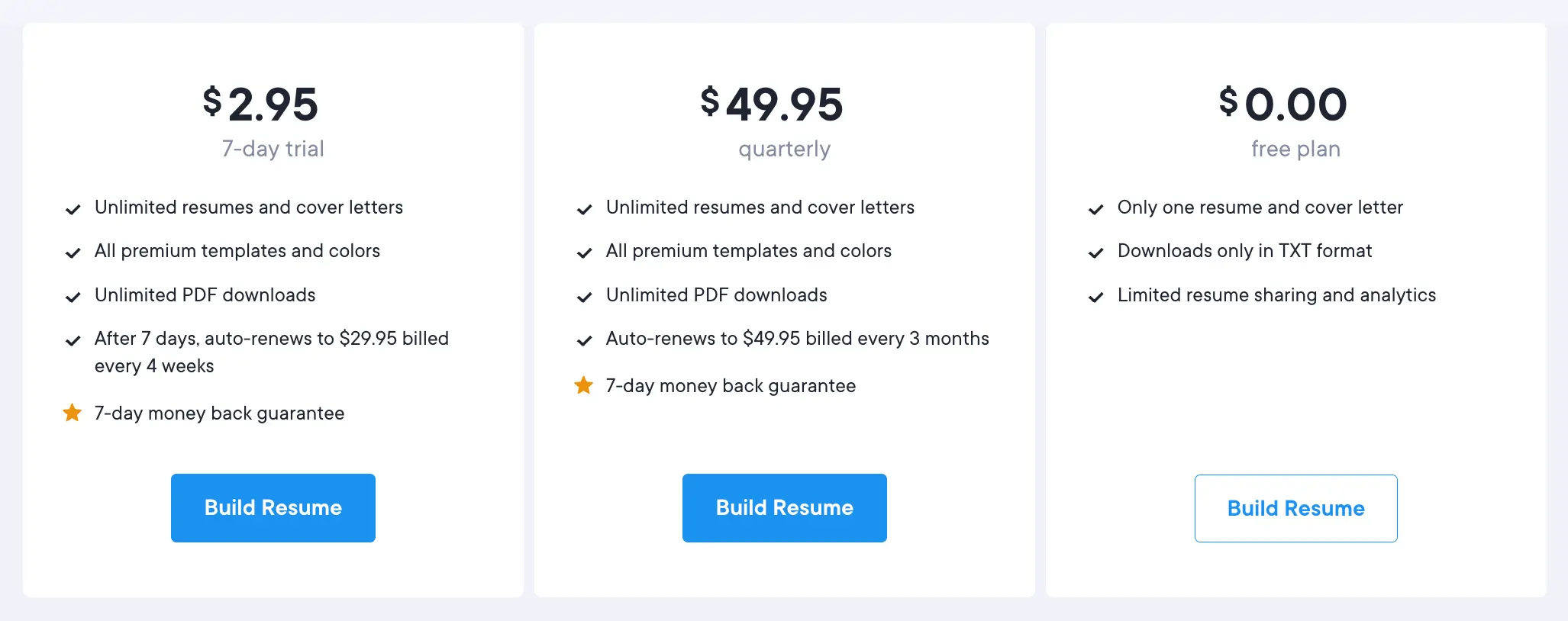
Visit MyPerfectResume for a platform that pairs template recommendations with editorial suggestions and career tools. The company markets a trial access model and positions itself toward users who appreciate guided template selection based on experience level. MyPerfectResume also highlights integration with professional-profile features and job-board connections.
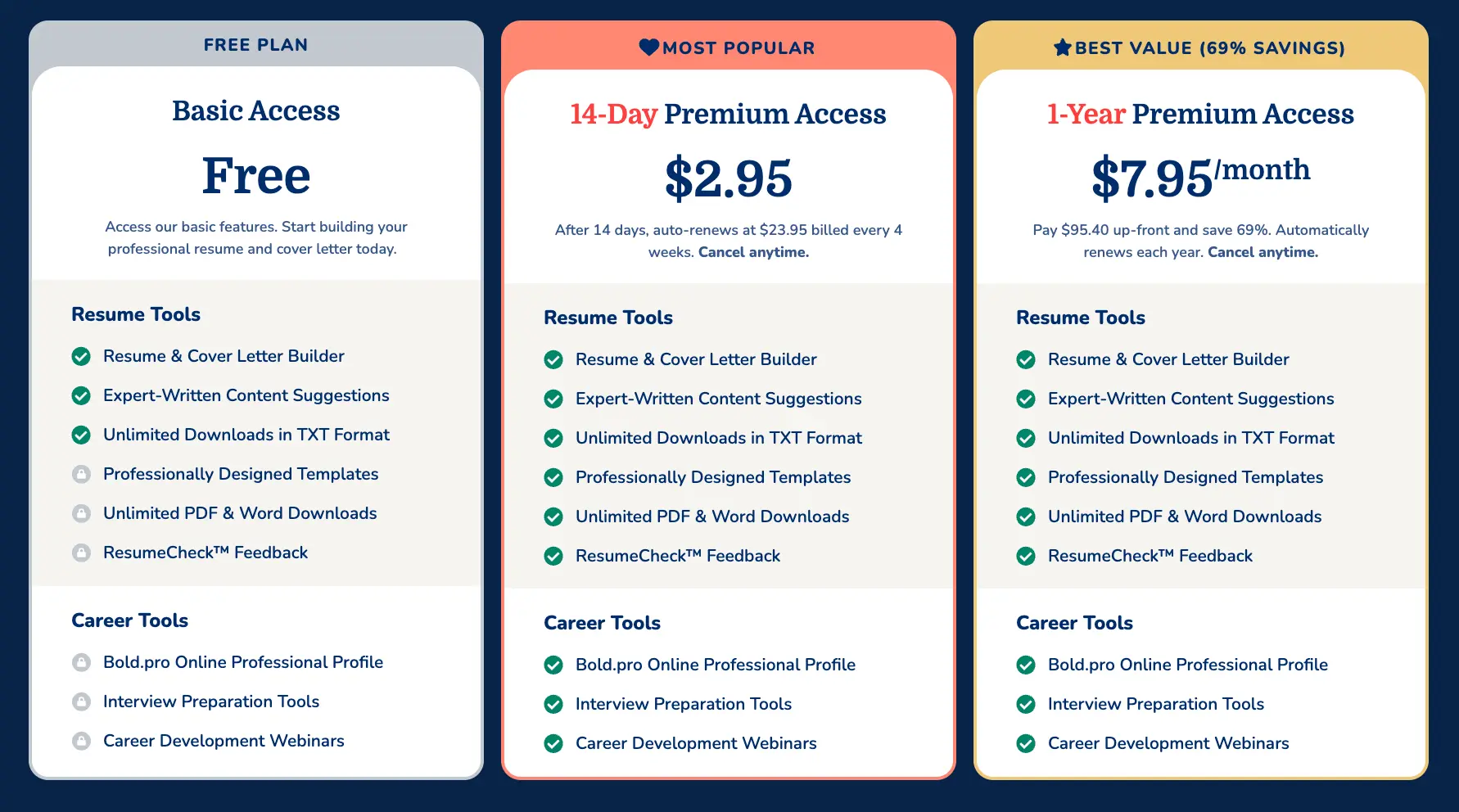
Novorésumé is built with HR-aware templates and content optimization feedback. It’s aimed at users who want concise one-page resumes with smart content-helper features. Novorésumé’s model is attractive when you want lightweight management of multiple versions with clear guidance about content structure.

Resume Genius combines an easy editor with optional one-on-one consultation and a short trial model. The product emphasizes simple templates and fast downloads in multiple formats, and it appeals to users who may want low-friction professional help alongside the builder.
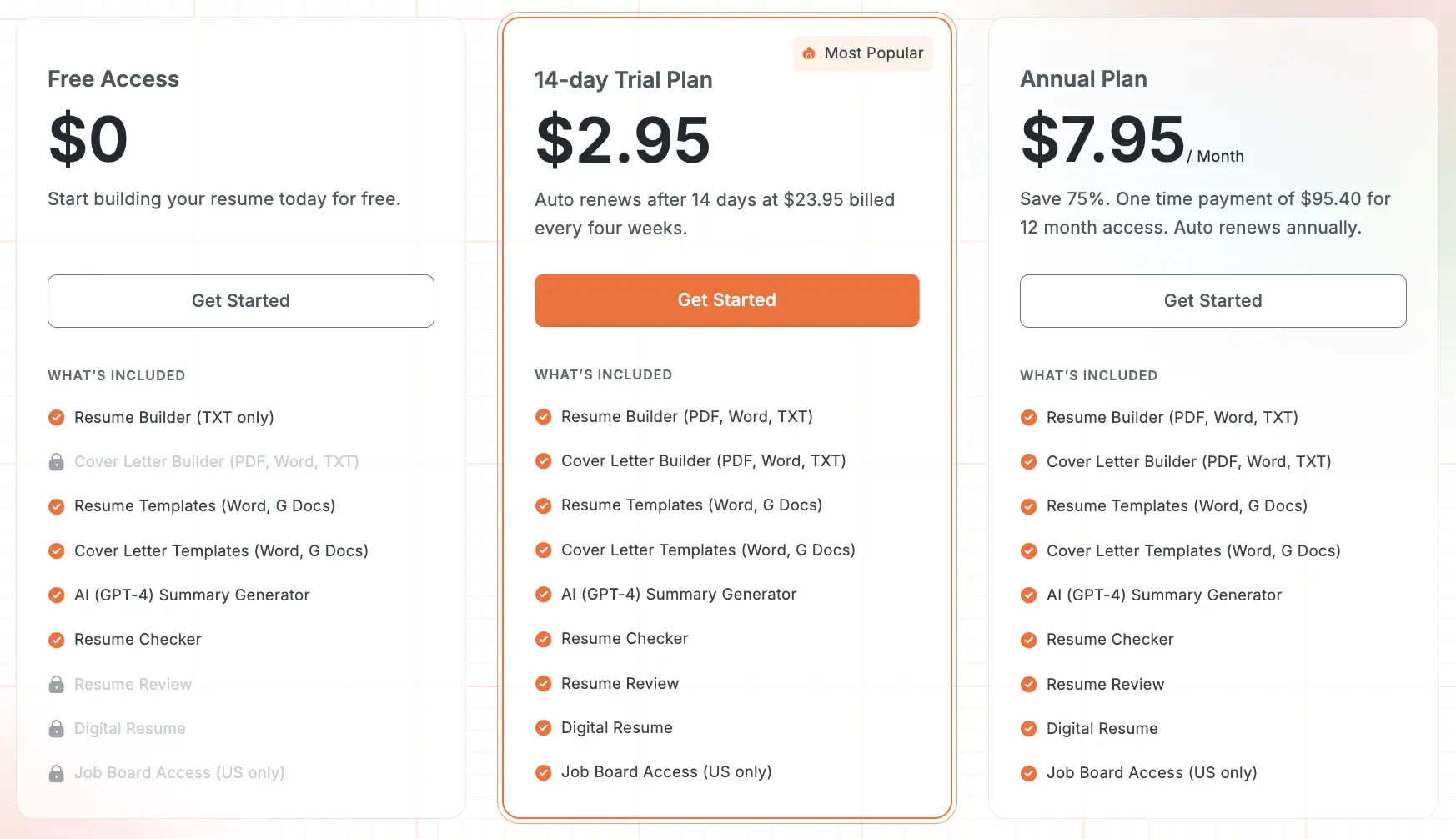
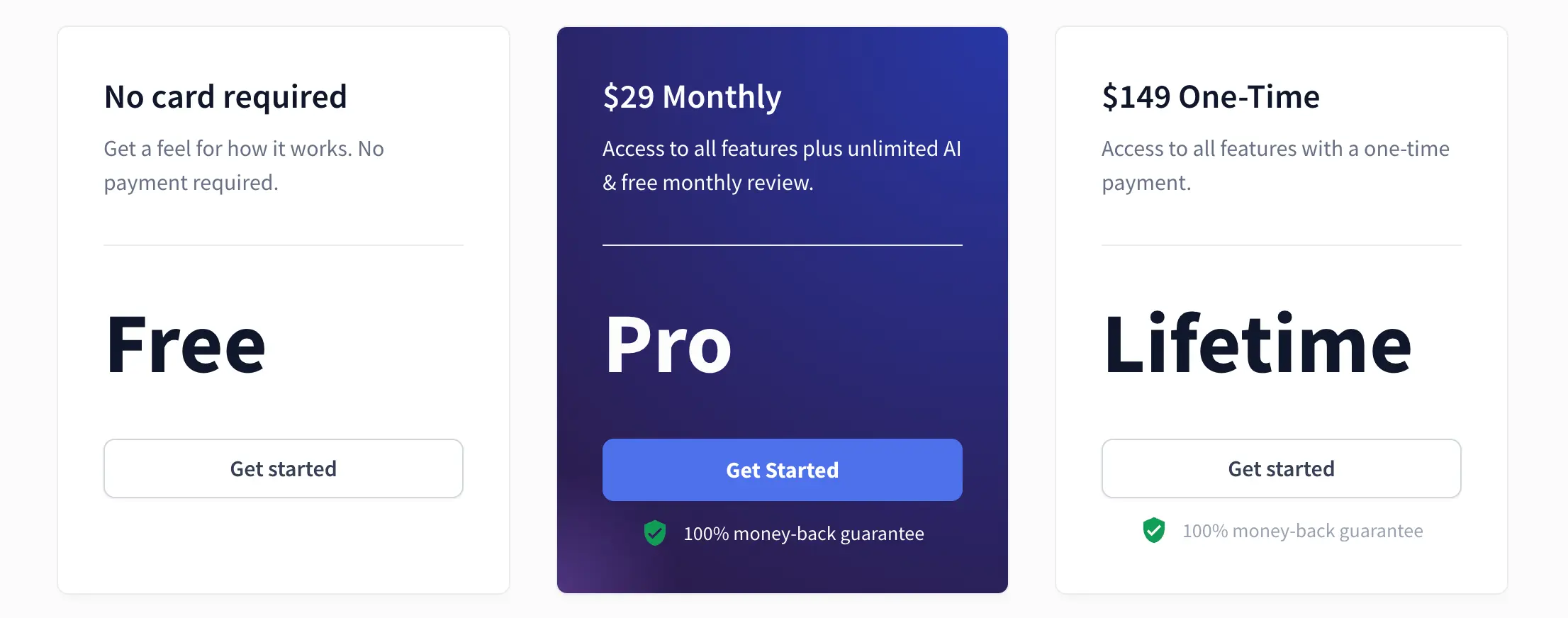
Rezi focuses heavily on AI-driven content optimization and job-description matching. It’s useful for job seekers who want automated bullet-point writing, keyword targeting, and an integrated scoring/optimizer that helps shape content for specific roles. Rezi is more oriented toward content-structure optimization than design novelty.
Teal is a career platform that combines resume building with application management. If you want an integrated tracker, Chrome extensions for job boards, and organizational tools for applications and contacts, Teal is oriented toward long, multi-application job searches where organization matters. Teal’s editor includes keyword matching and AI bullet generation to speed tailoring.

Enhancv targets design-first resumes and offers a more creative toolkit: many section types, flexible rearrangement, and an AI chatbot for content tweaks. Enhance your resume’s visual storytelling with recruiter-approved templates and interactive content guidance if your role benefits from an expressive layout (product design, marketing, creative roles).
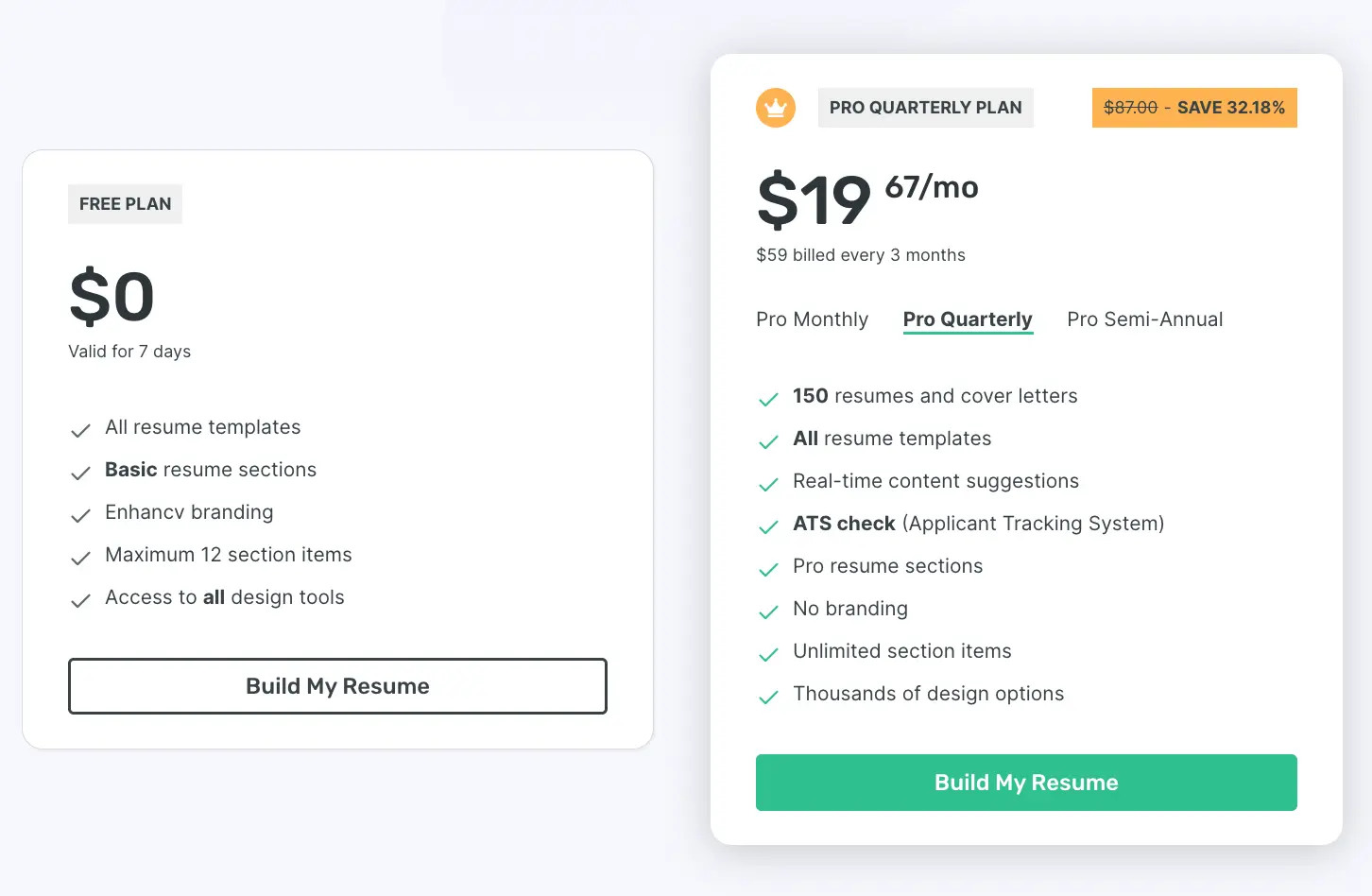
Reactive Resume is an open-source, privacy-focused resume builder ideal for budget-conscious and technically inclined users. The project’s GitHub repository and docs emphasize that it’s free, self-hostable, and community-maintained - a strong pick if you prefer no subscriptions and full control over your data.
This section focuses on side-by-side differences where Resumonk is positioned first, highlighting how template design, pricing transparency, import/export behavior and AI features compare to LiveCareer so you can weigh the trade-offs at a glance. Key claims below are grounded in each vendor’s product pages and pricing disclosures.
Resumonk offers 20+ modern professional templates (including several photo-template designs) and extensive PDF styling options via 18 extra fonts and unlimited color choices - most templates can be exported as PDF or DOCX, with photo templates limited to PDF export. The editor is designed to let users clone resumes for easy customization across job applications.
LiveCareer’s editor advertises a larger set of templates (often cited near 60+ templates across traditional, modern and creative categories) and places emphasis on professionally vetted styles and paired cover-letter bundles for matched branding. LiveCareer also offers cloud storage and template bundles for resume + cover letter matching.
Resumonk lists a free tier and clearly outlined AI plans with credit usage and trial details on its pricing page; credits and subscription benefits are visible up-front which helps avoid surprise billing. Example site pricing and credit rules (AI rewrite costs per entry, import credits) are published directly on company pages.
LiveCareer typically operates on a trial/recurring access model - a low cost trial period (commonly promoted as a short paid trial) followed by recurring access or an annual option. LiveCareer’s model historically includes trial pricing that auto-renews unless canceled; they also present pay-per-download or download-credit language in some regional offers, so watching renewal terms is important.
Resumonk supports LinkedIn import (cached), resume uploads in multiple file types and DOCX/PDF downloads for most templates; it also supports one-click cloning and hosted resume URLs for sharing. These options are useful when you already have a resume and want to import or rework it quickly.
LiveCareer provides similar import/export convenience for users, including the ability to download in PDF, Word and TXT (with TXT often available on free tier), and guided import advice for getting started. Their product pages and help center explain available formats and trial limitations.
Resumonk’s AI tools (labeled on the site as "Rewrite with AI" and "Get AI Suggestions") are credit-based and designed to edit entries, suggest improvements and assist in full-resume rewrites. The site details credit usage per AI action so users can estimate cost-to-benefit for targeted edits.
LiveCareer also offers automated content-suggestion tools that tailor bullet points and summaries toward target job titles; the platform emphasizes integrated career resources and resume-check features to help candidates refine phrasing for roles. Both platforms use AI to speed writing, but the control model (credited edits vs bundled AI features) differs.
Resumonk includes a matching cover-letter builder, hosted resume URLs with analytics and an uncluttered editor designed for multiple resume versions. The feature set is targeted at users who want clarity in pricing and a compact, effective tool for repeated tailoring.
LiveCareer’s product mix includes a resume checker (scanning for many common errors), a cover-letter builder integrated with templates, interview-prep content and career-advice articles - an ecosystem that appeals to users who want editorial/educational resources tied to a builder. Evaluate how much of that ecosystem you’ll actually use before preferring one model over the other.
Choosing the right resume builder depends on what you value most: transparent pricing and hosted-URL analytics (Resumonk), free unlimited basic downloads and student-friendly policies (Kickresume), strong phrase-level coaching and scoring (Zety), or integrated job-management and tracking for high-volume applicants (Teal). Open-source fans or privacy-first users should consider Reactive Resume for a zero-cost, self-hosted option.
To evaluate options quickly, use these criteria: match templates to your industry (conservative vs creative), confirm export formats you need (PDF/DOCX/TXT), test AI assistance on sample bullets, and compare trial terms (how long and what auto-renews). Always try the free tier or trial before purchasing so you can export a finished resume in the format you actually submit to employers.
If transparent pricing and modern AI features are priorities, explore Resumonk; if you want a persistent free tier with strong design templates try Kickresume or the open-source Reactive Resume; for integrated career management and application tracking look at Teal. Wherever possible, sign up for trials or free accounts to export a sample resume and see how the workflow fits your personal process.
We recommend trying two or three builders for 15–30 minutes each with the same base content - the differences in editor flow, export fidelity and suggested phrasing usually reveal which tool you’ll reach for during an active job search.